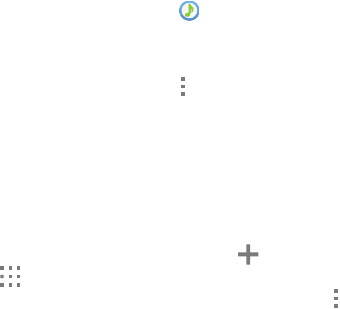
49
– Play speed: Decrease or increase play speed.
– Music auto off: Set the option Off or set your music
to turn off automatically by touching one of the time
values.
– Lyrics: Display the lyrics of the song, if available.
– Smart volume: Automatically adjust volume to
surroundings.
– Voice control: Use voice commands to control
playback.
My music
– Tabs: Customize the tabs that display on the main
Music screen. Playlists and Tracks are not optional.
– Playlists: Customize the types of playlists that
display. Favorites is not optional.
To rearrange Tabs or Playlists, touch the grid for an
entry and drag the entry to a new position in the list.
Managing Playlists
Create, manage, or delete a playlist:
Ⅲ Touch Music.
Creating a Playlist
1. Touch the Playlists tab.
2. Touch Menu ➔ Create playlist.
– or –
Under My playlists, touch Create playlist.
3. Use the keyboard to enter a name for the playlist and
touch OK.
Adding Songs to a Playlist
1. Touch the Playlists tab and, under My playlists, touch
a playlist. Touch Add tracks.
– or –
Touch the Tracks tab and touch Menu ➔
Add to playlist.
2. Touch each song you want to add or touch Select all,
and then touch Done.
3. If the ADD TO PLAYLIST screen displays, touch a
playlist, Create playlist, or Now playing list.


















