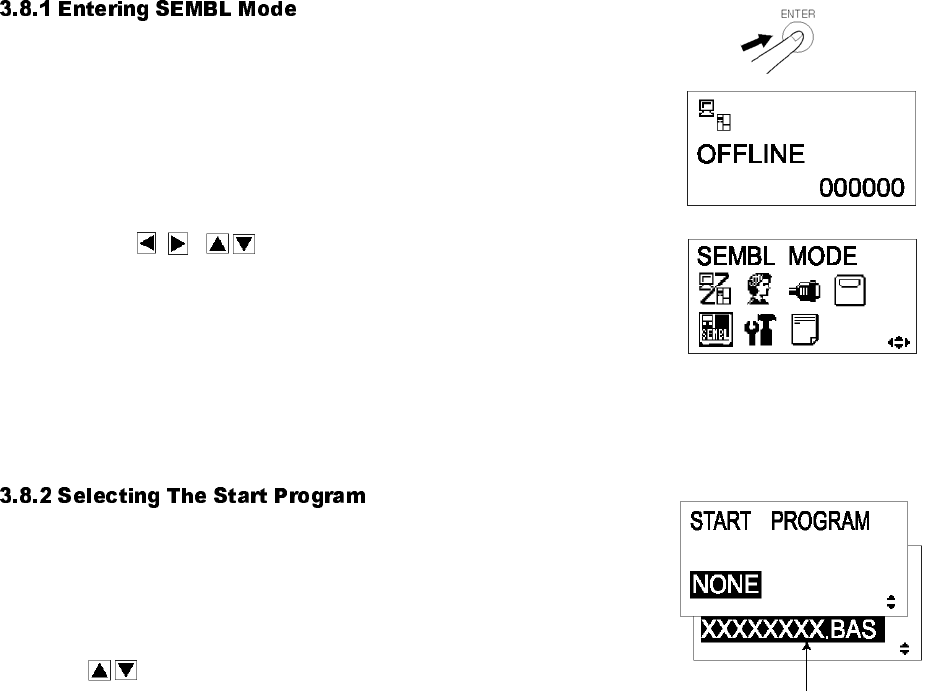
Section 3: Configuration and Operation
GT Series Operator’s Manual Page 3-15
3.8 SEMBL MODE
SEMBL stands for SATO EMbedded BASIC Language. This feature allows software programs
written in standard BASIC language to be loaded into the printer and executed without any
further connection to a computer. For more details consult a qualified SATO sales person.
In this mode you can control the operation of BASIC programs loaded into memory.
1. Press the LINE button to take the printer OFFLINE.
2. Pull down the cover of the Operation Panel and press ENTER.
The ONLINE MODE screen appears.
3. Press the arrow buttons until you see “SEMBL
MODE”, then press ENTER to perform the first setting. At any
time within this mode, pressing CANCEL takes you back one
screen. Pressing the FUNCTION button returns you immediately
to the main SEMBL Mode screen.
This first setting in SEMBL MODE allows you to specify which
software program in the printer’s memory will be executed when
SEMBL Mode is started.
Use the buttons to select either NONE or to select from a list
of BASIC programs already loaded in memory.
Press ENTER to confirm your selection and proceed to the next
setting. Press the FUNCTION or CANCEL key to exit the SEMBL
Mode setting.
Name of program in memory


















