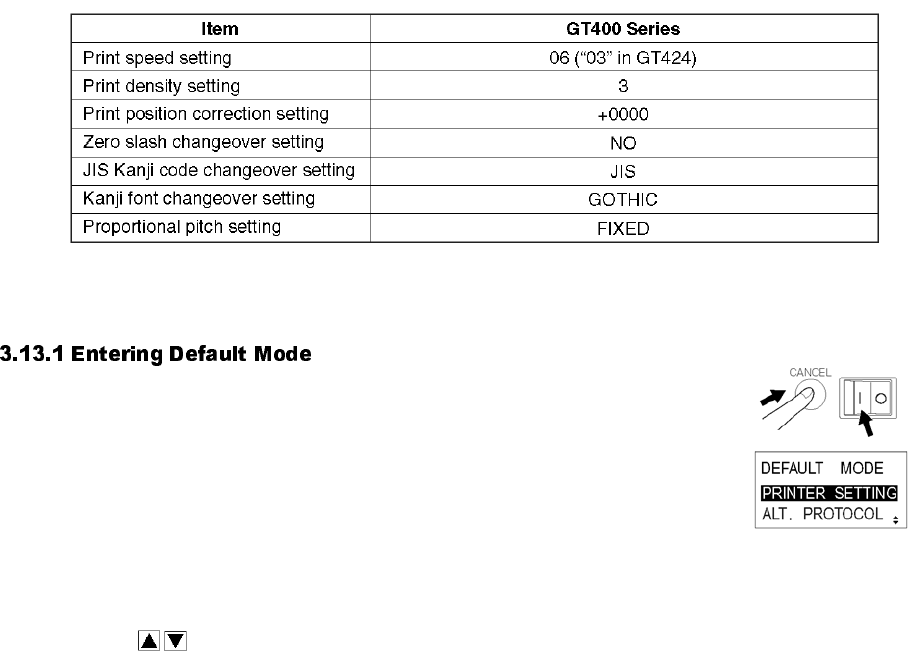
Section 3: Configuration and Operation
GT Series Operator’s Manual Page 3-37
3.13 RESTORING FACTORY DEFAULT SETTINGS
The printer is configured with default settings at the factory. During use, some of the default
settings may be changed in a way that causes the printer to act in an undesirable manner.
However, there is special Default Mode in which you can quickly restore all printer settings to the
original factory settings as shown here:
1. Make sure the printer has been turned OFF.
2. Hold down the CANCEL button and turn the printer ON. The
following DEFAULT MODE display should appear. At any time
within this mode, pressing CANCEL takes you back one screen.
Pressing the FUNCTION button returns you immediately to the
main Hex Dump screen.
3. Press the arrow buttons to choose between PRINTER
SETTING and ALT. PROTOCOL. The first option resets all
settings to the default, while the ALT. PROTOCOL option resets
only the protocol code. Press the ENTER button to confirm the
setting and proceed to the next screen.


















