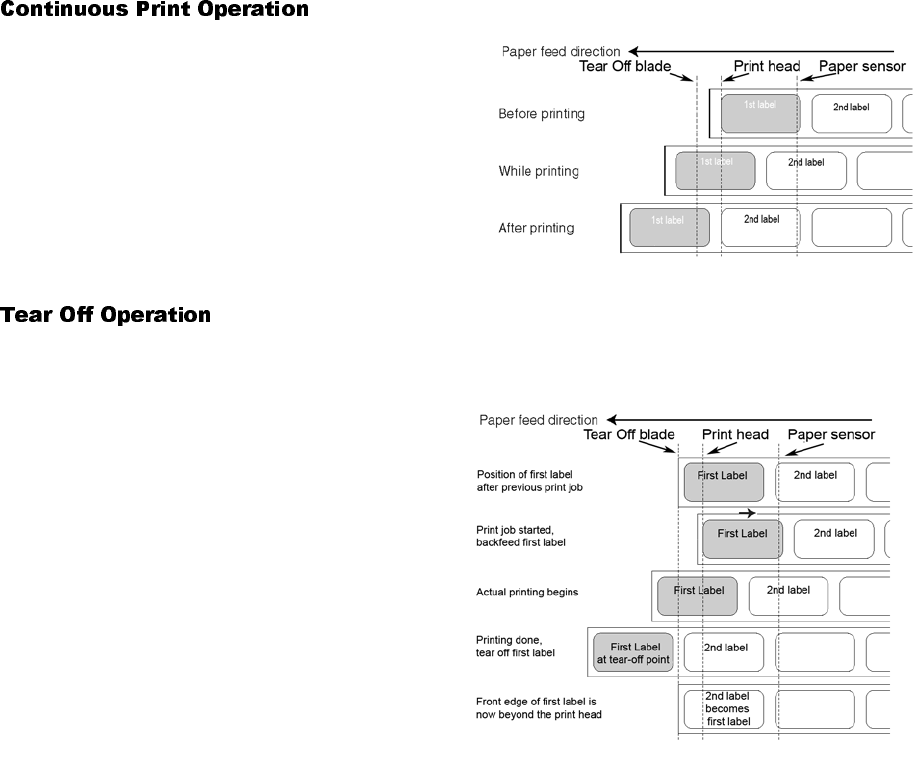
Section 3: Configuration and Operation
GT Series Operator’s Manual Page 3-39
3.14 UNDERSTANDING CONTINUOUS PRINT AND TEAR OFF OPERATIONS
The Continuous Print and Tear Off operations are available for use if the printer is not connected
to a cutter or peeler. The difference between the two operations is in the way the label paper is
ejected. Here are the details:
In this method of operation, whenever a
print job has been completed (or when a
sheet of paper is fed) the paper is ejected
outwards until the second label from the
front is placed just in front of the print head.
The first label will not be completely
ejected, and cannot be torn off neatly.
In this method of operation, after printing,
the printer feeds the first (outermost) label
so that its bottom edge rests at the position
of the cutter blade. This label can then be
torn off easily.*
However, when the front label is torn off,
the label behind it would now have its front
edge moved beyond the print head
position. Since printing has to begin from
the top of a label, the printer therefore
performs a backfeed to the frontmost label
before printing resumes, so that the first
labels’ top edge is repositioned behind the
print head. Printing can then proceed
normally.
*assuming that this tear-off position has been properly calibrated as discuseed in the User Mode
Section 3.5.2 Setting Print Speed.
Continuous Print Operation
Tear Off Operation


















