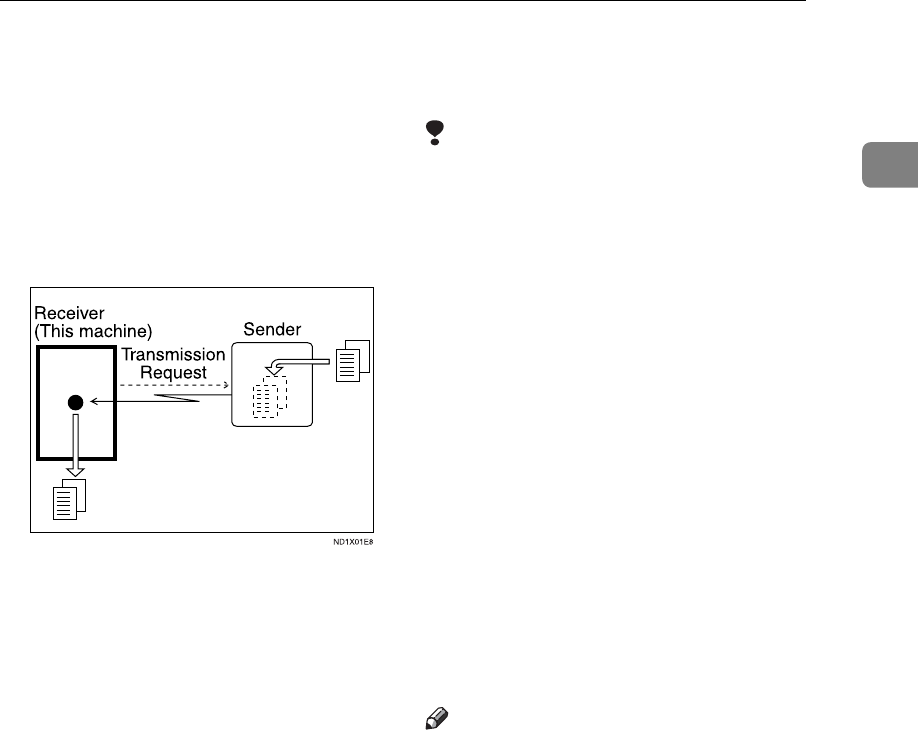
Polling Reception
13
1
Polling Reception
Use this function to poll a message
from another terminal. You can also
poll documents from many terminals
with only one operation (use Groups
and Keystroke Programs to fully ex-
ploit this function).
There are two types of Polling Recep-
tion.
v Default ID/Free Polling Reception
Use this method for Free Polling or
Default ID Polling. If the Polling ID
is programmed in your machine,
any messages waiting in the trans-
mitting machine with the same ID
are received. If the other machine
does not have any messages wait-
ing with the same Polling ID, any
messages that do not require ID
are received (Free Polling).
v ID Override Polling Reception
You must enter an Override Poll-
ing ID unique to this transmission.
This ID overrides the one stored in
this machine.
Your machine will receive any
messages waiting in the transmit-
ting machine that have matching
ID's. If no ID's match, any messag-
es that do not require IDs are re-
ceived (Free Polling).
Limitation
r Polling Reception requires that the
other machine is capable of Polling
Transmission.
r Usually, you can only receive doc-
uments with a Polling ID from ma-
chines of the same manufacturer
that support the polling function.
However, if the other party's fax
machine supports Polling Trans-
missions and the SEP function, and
also has stored IDs, you can still
perform Polling Reception. See
p.50 “SEP Code”.
r To receive a message sent by De-
fault ID Polling Transmission or ID
Override Polling Transmission, it
is necessary to specify the same
Polling ID as the sender's. Free
Polling Transmission does not re-
quire the same Polling ID.
Note
r For ID Polling Reception, program
a Polling ID in advance. See p.183
“Programming a Polling ID”.
r Polling Result Report allows you
to verify Polling Reception has tak-
en place. See p.15 “Polling Result
Report”. If E-mail TX Results is
programmed in a Quick Operation
key, you can select whether a re-
port e-mail is sent after reception.
The destination of this report can
be selected from the e-mail ad-
dresses in the destination list.
r You can program one of the Quick
Operation keys with operations for
this function. Using the key allows
you to omit steps A and B.
r This function is not available with
Internet Fax.


















