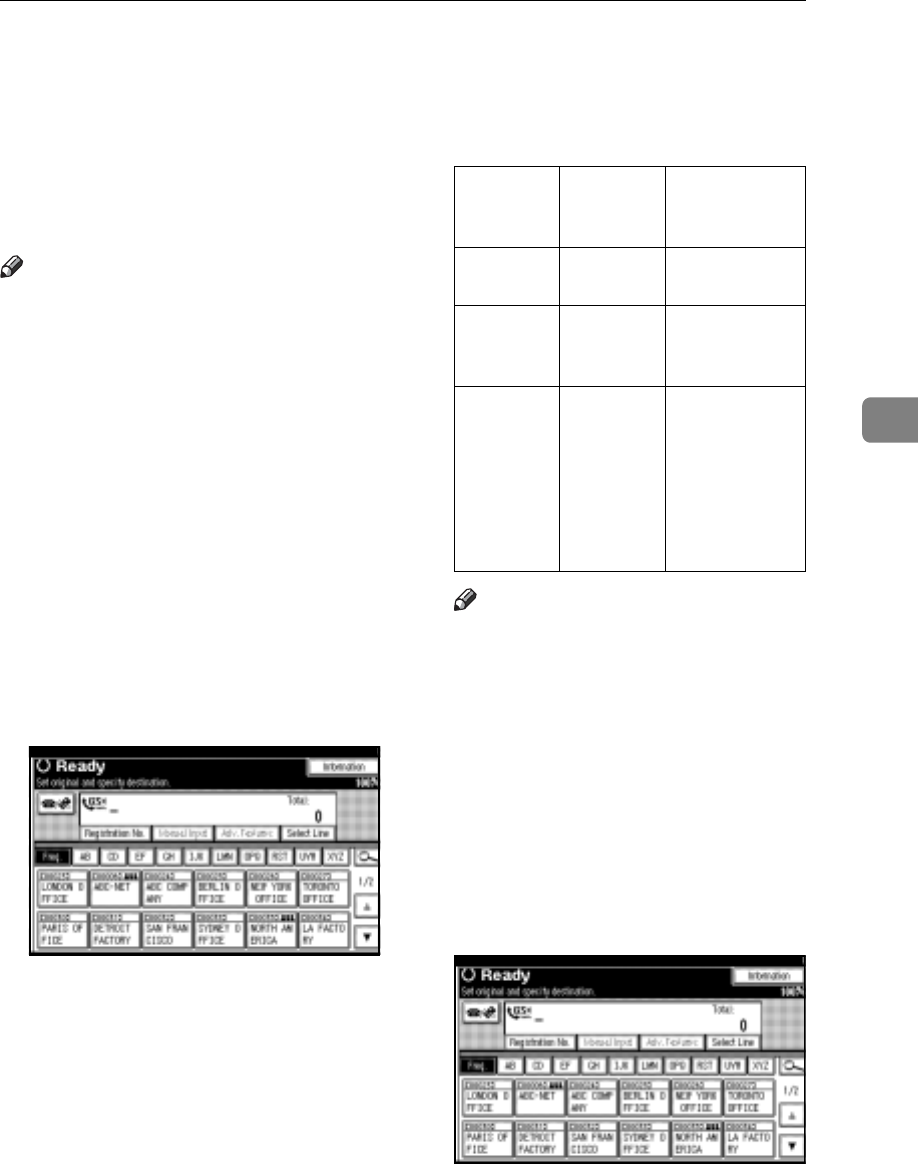
Changing the Line Port
59
4
Changing the Line Port
The optional extra G3 interface unit is required.
When the extra G3 interface unit is in-
stalled, you can connect to a maxi-
mum of three ports.
Note
r When you install the extra G3 in-
terface unit, you can specify the
line port home position from
“General Settings and Adjust-
ment”. See p.142 “General Set-
tings/Adjustment”.
r When sending a fax, you can select
the line port if dialing with the
number keys or Chain Dial.
v G3
G3 is selected after power up or
when the machine is reset. If you
install the extra G3 interface unit,
you can select “G3-1”, “G3-2”,“G3-
3”, or “G3 Auto”depending on the
number of the installed unit.
v Multi-port
When the extra G3 interface unit is
installed, communications can
take place simultaneously through
two lines at once.
The following list shows protocol
combinations available for each
line type.
Note
r A maximum of three communi-
cations can take place simulta-
neously.
r You cannot perform three Im-
mediate Transmissions simulta-
neously.
r If three communications are in
progress, the display shows the
first communication that was
initiated.
A Press [Select Line].
Option Available
line types
Available
protocol
combinations
Without
option
PSTN G3
Extra G3
interface
unit
PSTN+PS
TN
G3+G3
Extra G3
interface
unit
+
Extra G3
interface
unit
PSTN+PS
TN+PSTN
G3+G3+G3


















