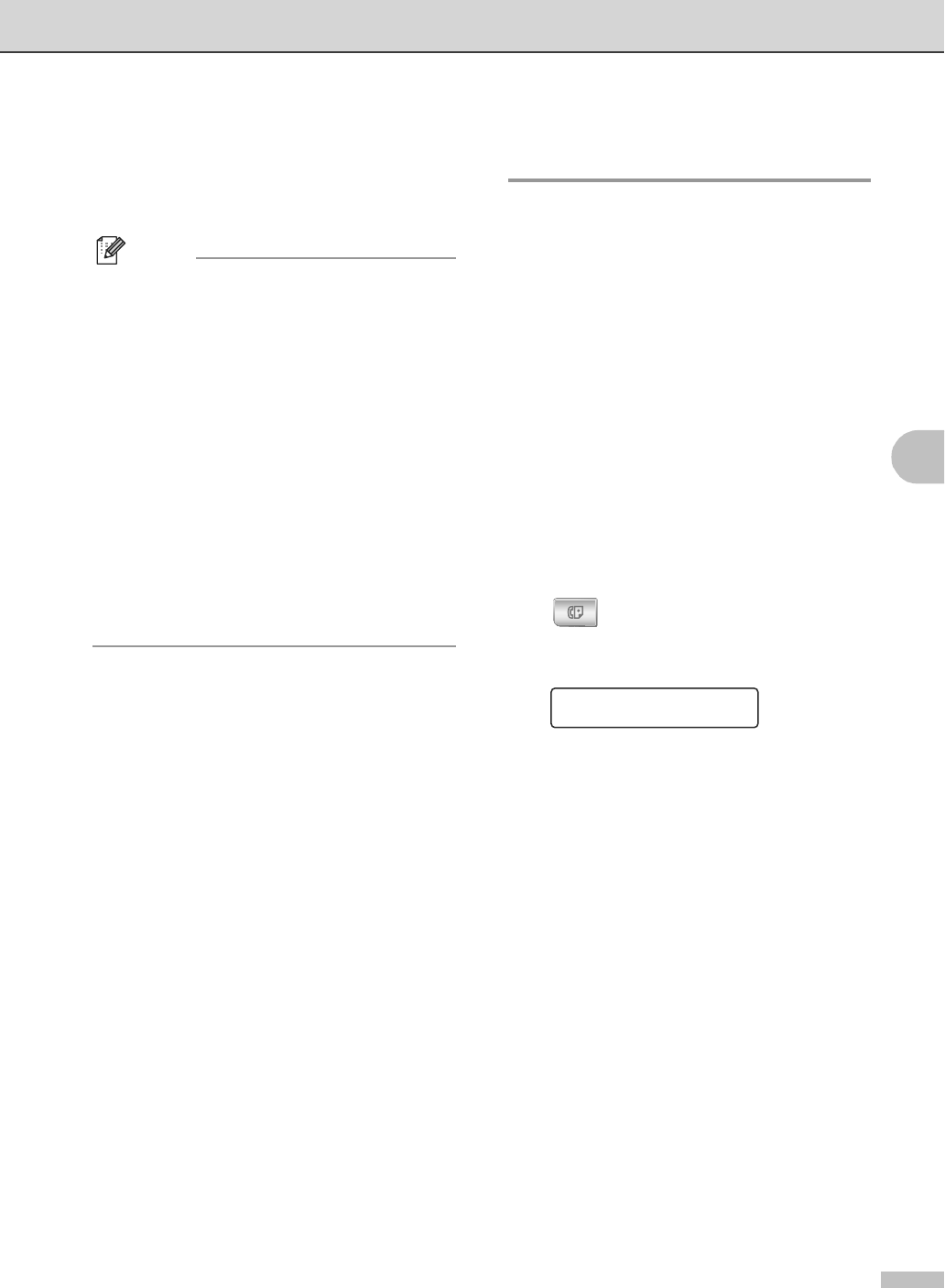
Sending a fax
5 - 6
5
3
Press ▲ or ▼ to select the resolution
you want.
Press Menu/Set.
Note
You can choose four different resolution
settings for black & white faxes.
Real Time Transmission
When you are sending a fax, the machine will
scan the documents into the memory before
sending. Then, as soon as the phone line is
free, the machine will start dialing and
sending.
If the memory is full, the machine will send
the document in real time (even if
Real Time TX is set to Off).
Sometimes, you may want to send an
important document immediately, without
waiting for memory transmission. You can set
Real Time TX to On for all documents or
Next Fax:On for the next fax only.
Sending in real time for all faxes
1
If it is not illuminated in blue, press
(Fax).
2
Press Menu/Set, 2, 2, 5.
3
Press ▲ or ▼ to select On (or Off).
Press Menu/Set.
Standard Suitable for most typed
documents.
Fine Good for small print and
transmits a little slower than
Standard resolution.
S.Fine Good for small print or
artwork and transmits slower
than Fine resolution.
Photo Use when the document has
varying shades of gray or is a
photograph. This has the
slowest transmission time.
Setup Send
5.Real Time TX


















