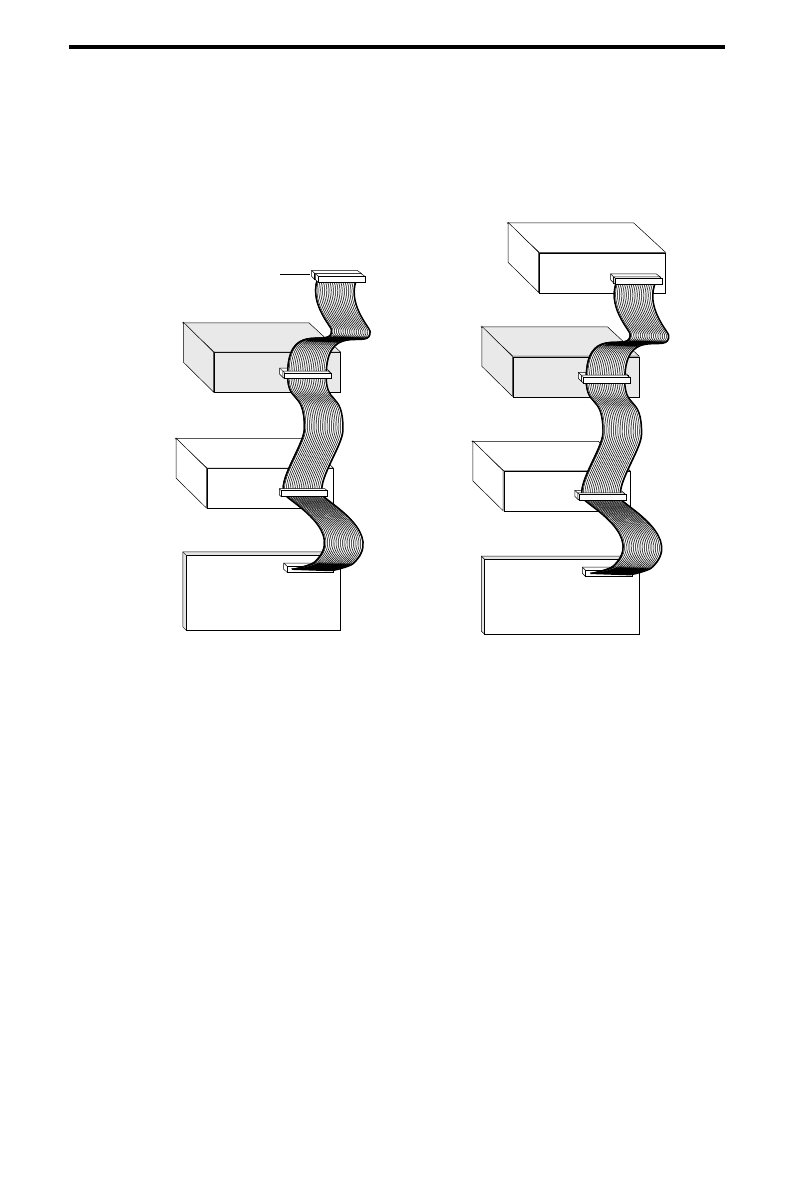
Scorpion 240 Autoloader Installation Manual A-17
chain and attach an LVD/single-ended multi-mode terminator
to the last connector in the chain.
Figure 5. Two SCSI termination examples for the internal
Scorpion 240.
SCSI Controller
(termination enabled)
Internal
Tape drive
SCSI device
(
termination
enabled
)
SCSI device
(
termination
disabled
)
SCSI device
(
termination
disabled
)
(no
termination
)
SCSI Terminator
SCSI Controller
(termination enabled)
Internal
Tape drive
(no
termination
)
Connecting a power cable
Attach a 5/12-volt, four-pin power cable to the power
connector on the back of the drive. Figure 4 on the previous
page shows the location of the power connector.
The recommended 4-pin power connector for the internal
drive is an AMP 1-48024-0 housing with AMP 60617-1 pins or
equivalent.


















