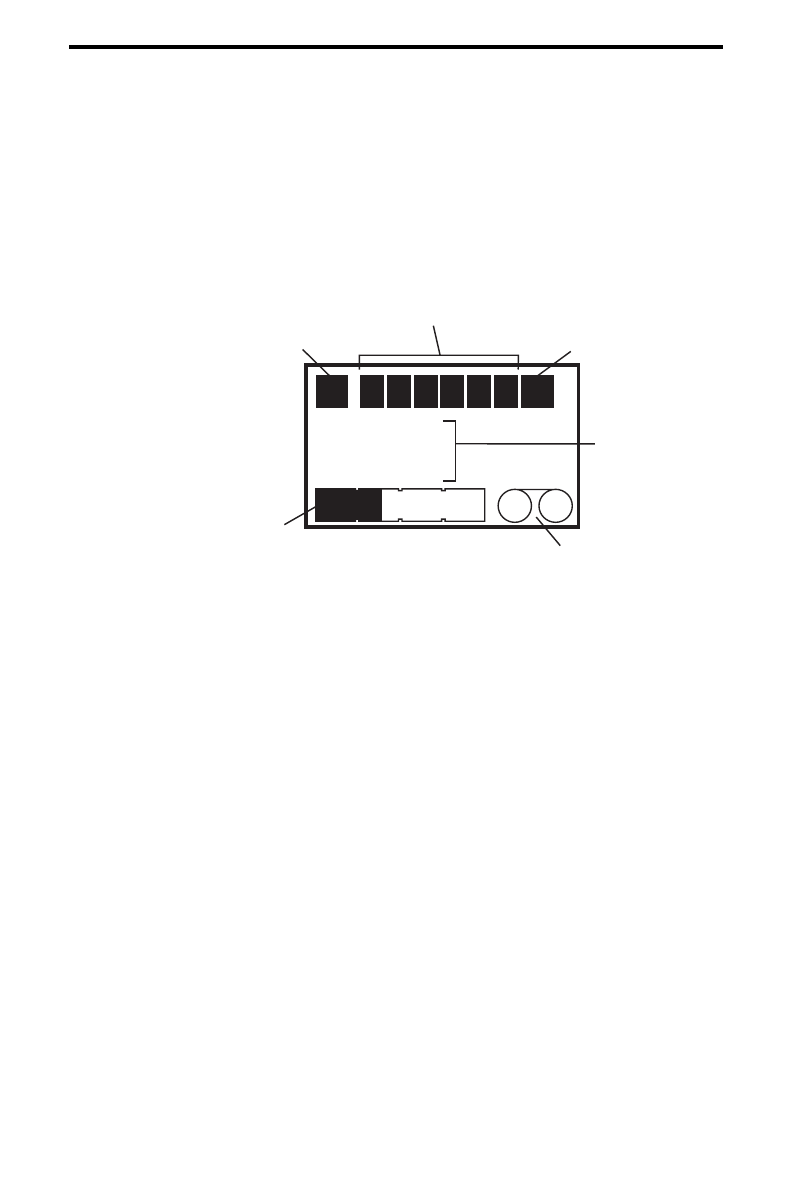
A-30 Scorpion 240 Autoloader Installation Manual
About the front-panel LCD display
Figure 12 shows the types of information shown on the front-
panel LCD display.
Figure 12. LCD display features
WP DC
1 6
2
3
4
5
LINE 1
LINE 2
Indicates whether
active catridge or
magazine is
write-protected
Indicates slot
number of
active cartridge
Indicates
whether data-
compression
is active
Message
display
Indicates
whether
tape is in
motion
Bar graph
indicating current
position of tape head
relative to beginning
of partition.
LCD display backlighting
Backlighting on the LCD display is turned on automatically
when the autoloader is first powered on and whenever a front-
panel button is pushed. The backlight remains on for two
minutes, and then shuts off automatically (unless a front-panel
button is pressed).
LCD display messages
The table on the following pages describes the messages that
may be shown on the LCD display. The messages are listed
in alphabetical order. An “X” indicates the number of the
currently active cartridge slot.


















