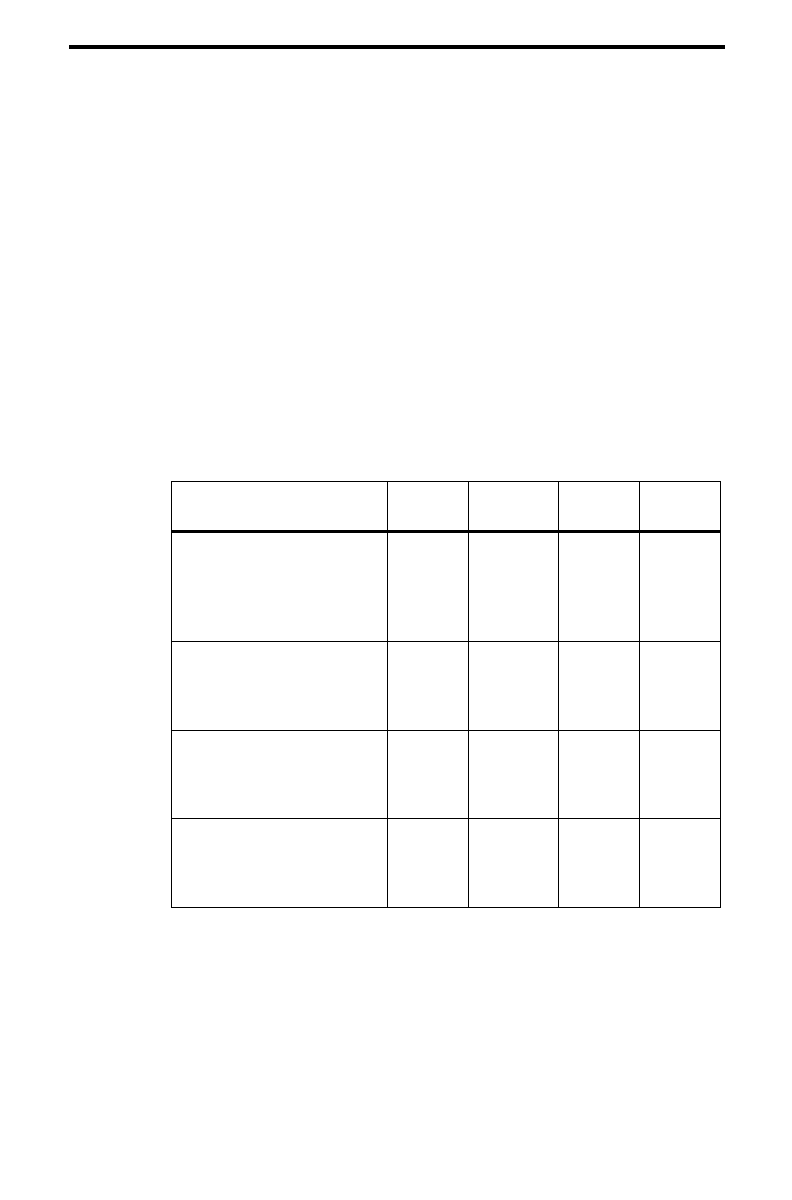
Scorpion 240 Autoloader Installation Manual A-41
Configuration for the Windows NT environment
If you use Windows NT 4.0 with the 4mmDAT.SYS driver from
Microsoft, you
must
set Switch 10 (the Inquiry-String switch)
to OFF. If you use the STDAT4.SYS driver from Seagate, you
can leave the Switch 10 in its default position (ON).
Regardless of which driver you use, all four of the operating-
system configuration switches should be left ON (the default
positions).
Configuration for Novell environments
The following table summarizes the dip switch settings for
various Novell operating systems and drivers. These
configurations are described in greater detail in the following
paragraphs.
Operating System /
tape driver software
Switch
5
Switch
6
Switch
7
Switch
8
Novell 4.11
w/ native
backup applet using
TAPEDAI driver or
NWTAPE.CDM driver
dated before 11/3/99
OFF ON ON OFF
Novell 4.11
w/ native
backup applet using
NWTAPE driver dated
after 11/3/99
ON ON ON ON
Novell 5.x
w/ native
backup applet using
NWTAPE.CDM driver
dated before 11/3/99
OFF ON ON OFF
Novell 5.x
w/ native
backup applet using
NWTAPE.CDM driver
dated after 11/3/99
ON ON ON ON
Novell 4.11
There are two possible ways to configure the Scorpion 240 to
work with Novell 4.11, depending on which tape driver you
use.


















