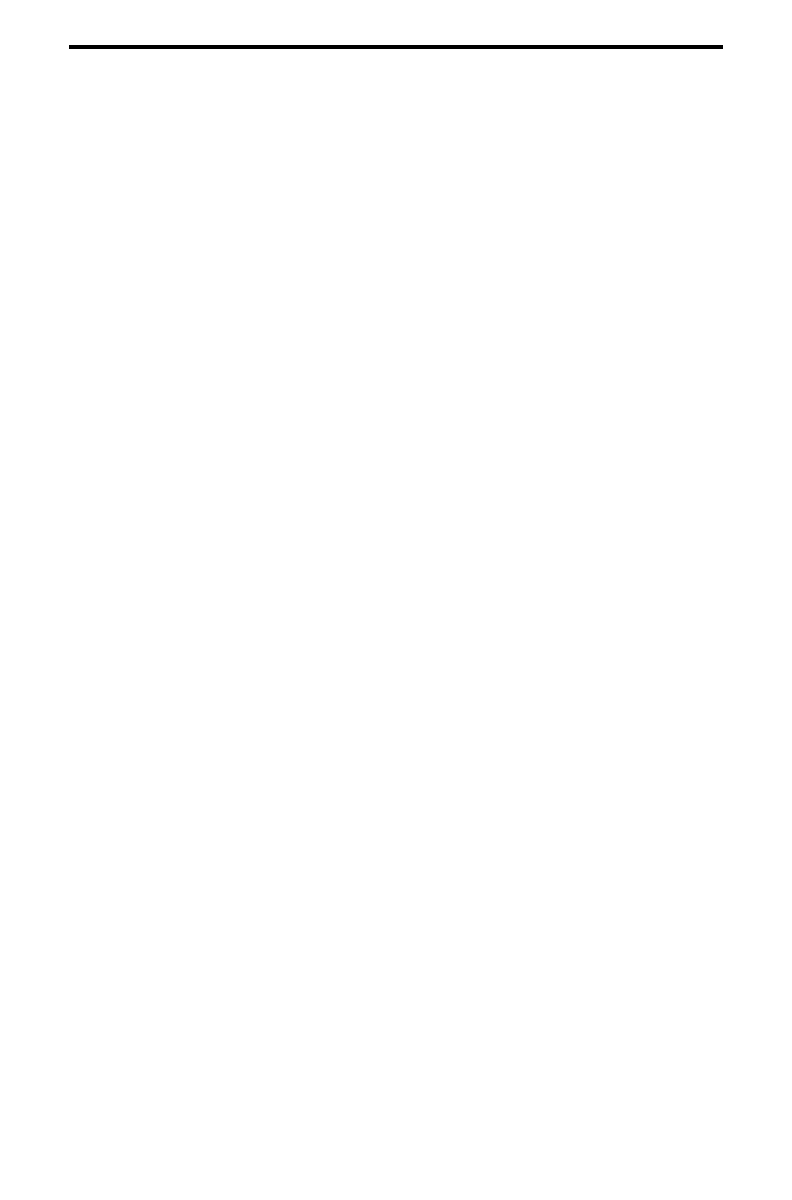
A-36 Scorpion 240 Autoloader Installation Manual
5. Record the date of the cleaning on the cleaning cartridge
label.
Each time the cleaning cartridge is loaded, a new, unused
portion of cleaning tape is advanced over the entire tape path.
The drive does not rewind a cleaning cartridge. After about 30
cleaning cycles, the entire tape is used up , and you must
purchase a new cleaning cartridge.
If you insert a cleaning cartridge that has been used up, the
cleaning cycle will not be carried out. Instead, the Clean LED
will flash rapidly and the LCD will display the message,
“REPLACE CLEANING TAPE.” The cleaning cartridge will not
be returned to the magazine, the Clean LED will stay on, and
the LCD will display the message, “CLEANING REQUIRED.”
In this case, press the Eject button to remove the magazine
and replace the old cleaning tape with a new one.
Automated cleaning
If your backup-and-restore software includes a tape-drive
head-cleaning feature, you can use the software to clean the
drive. Some software packages are preprogrammed to use
Slot 6 to clean the drive automatically. The software prompts
the autoloader changer to load the cartridge into the tape
drive and initiates the cleaning cycle. When the cleaning cycle
completes, the tape drive ejects the cleaning cartridge and the
changer automatically returns the cartridge to the magazine
slot. Refer to your software documentation for details.
If, during automated cleaning, you try to use a cleaning
cartridge that has been used up, the cleaning cycle will not be
carried out. Instead, the LCD will display the message,
"REPLACE CLEANING TAPE". Then the cleaning cartridge
will be returned to the magazine, the Clean LED will stay on,
and the LCD will display the messages "REPLACE
CLEANING TAPE" and "CLEANING REQUIRED". After the
software operations are complete you may use the Eject
button to remove the old cleaning tape and insert the new
cleaning tape.


















