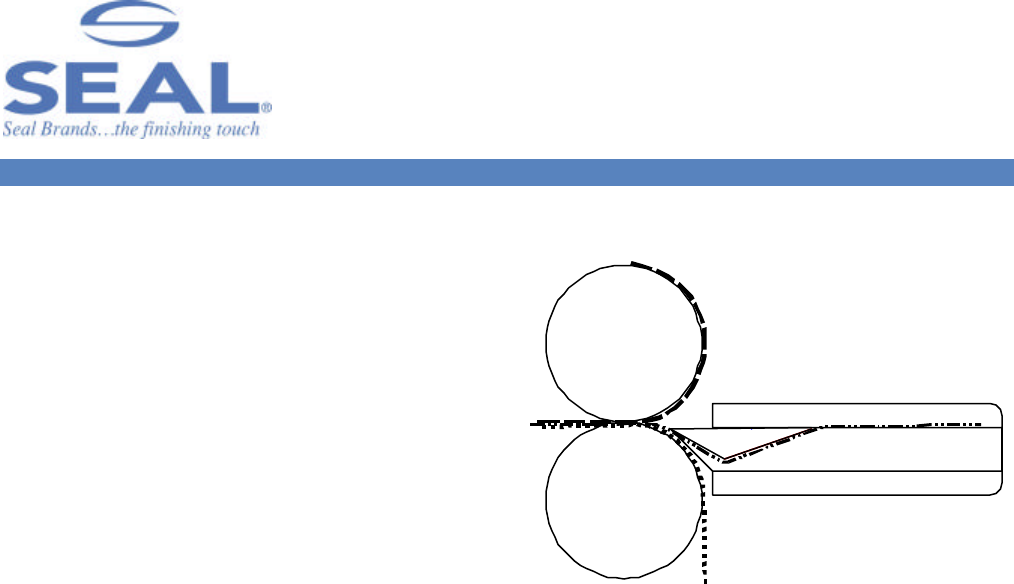
16
FEEDING IMAGES
BASIC STEPS TO FEEDING IMAGES
NOTE: For good results, the process requires
that the images be fed through correctly.
• Make sure the leading edge of each image is flat all
the way across or any wrinkles or creases in the
image will show when laminated – perhaps even
magnified.
• A straight leading edge will aid in feeding in the
image.
• Feed the image into the laminator ensuring that the
leading edge is parallel to the roller.
NOTE: Do not stop the motor while an image
is being finished as this can cause marks in the
output.
USING THE PRINT GUIDE TABLE
Your laminator is equipped with a Front Print Guide
Table to assist in feeding images into the nip.
Feeding images under the print guide, directly into the
nip, prevents the images from lifting up and interrupting
the photoelectric eyes.
TOP
ROLLER
BOTTOM
ROLLER
Image
Figure 8 – Using the Print Guide Table


















