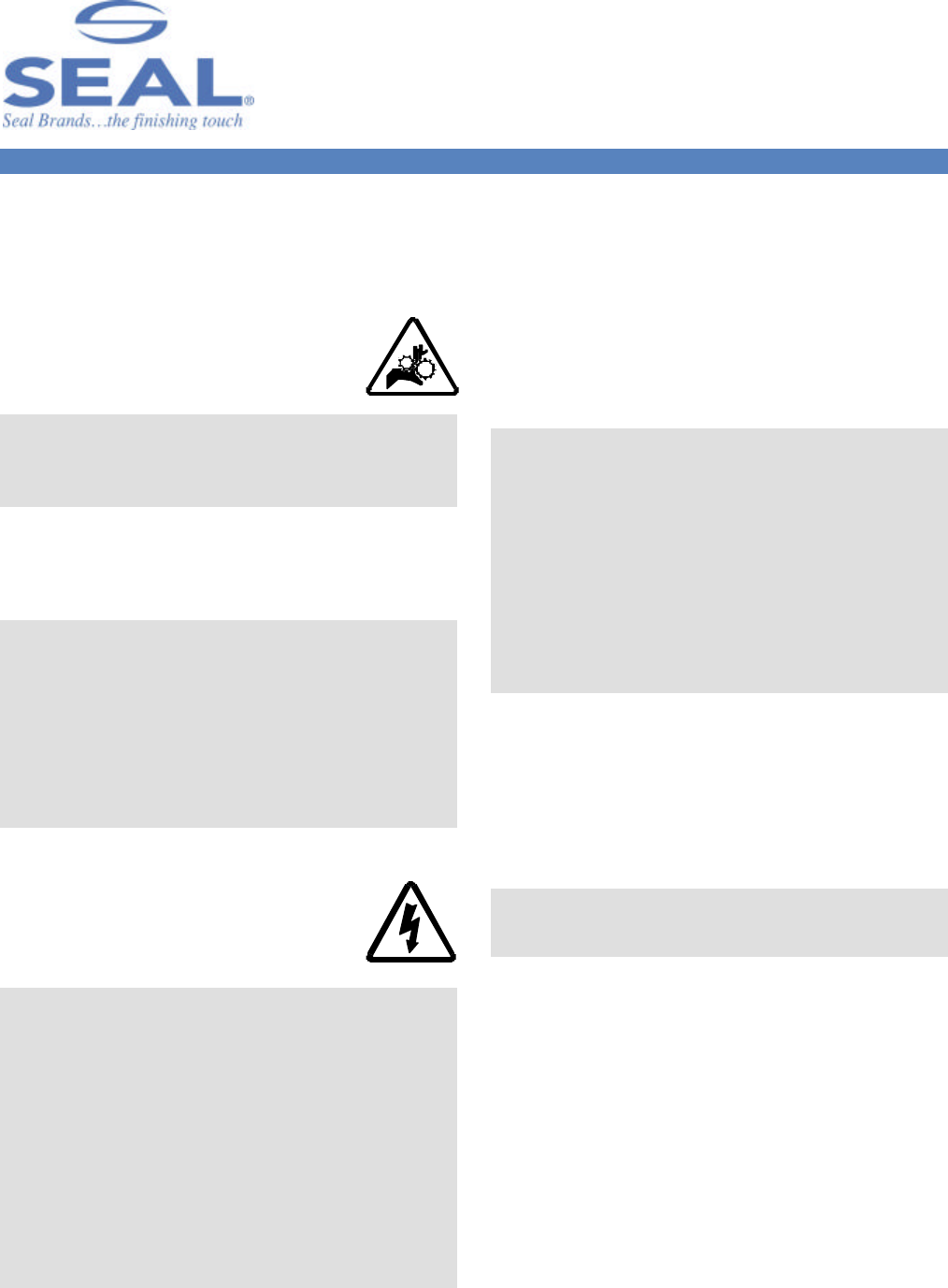
8
IMPORTANT SAFEGUARDS
SAFETY SYMBOLS USED ON THE
LAMINATOR
IMPORTANT! Read and make sure you
understand these safety and operating guidelines.
ROTATING PARTS: RISK OF INJURY
CAUTION! Failure to use caution near rotating
rollers could result in physical injury. Be careful
that items such as loose clothing, long hair and
jewelry do not become entangled in rotating parts.
The laminator is equipped with photoelectric eyes to
prevent contact with the rotating rollers. Make sure that
these safety provisions are always in operation/installed.
IMPORTANT! The laminator operation will cease
immediately when the photo electric eyes, set
directly in the path of the front of the rollers, are
blocked. On Domestic version laminators, the foot
switch overrides the photoelectric eyes. When the
photo eye is blocked, a BUZZER sounds, warning
of close proximity to the nip. Use care to keep
hands clear of the rollers while using the foot
switch to prevent possible injury.
ELECTRICAL PARTS – DANGER OF
BEING INJURED BY ELECTRICITY
WARNING! Do not open the locked cabinet doors
because of the risk of being injured by voltage.
Only authorized maintenance and service
technicians or safety personnel should have access
to the keys for mechanical upkeep or repair.
WARNING! Make sure the door interlock on the
left side cabinet is disengaged when opening the
right side cabinet door for any maintenance. The
door interlock automatically shuts the laminator
power off when the door is opened.
IMPORTANT! Do not place heavy objects on the
power supply cord.
PREVENTATIVE MEASURES:
Do not feed objects such as staples, paper clips and
rough or abrasive materials through the laminating
rollers.
Keep all objects, such as tools, rulers, pens, markers or
knives away from the roller opening. Refrain from
leaving such items on the front table to prevent them
from accidentally being fed into the rollers.
IMPORTANT! NEVER cut or slice directly on the
rollers as any cuts or gouges will destroy them.
ALWAYS use cutters with enclosed blades to
prevent cutting the rollers and to avoid extensive
replacement costs.
WARNING! Always adjust the shim wheels to
create a gap between the laminating rollers to
prevent flat spots from developing when the
laminator is not in use. Flat spots will affect the
quality of the output and void the warranty
replacement.
SERVICING AND REPLACEMENT PARTS
Service and maintenance must be performed fully in
accordance with the instructions. Servicing by any
unauthorized technician voids the warranty. The service
technician must use replacement parts specified by
SEAL
®
Graphics.
Service Technicians must perform safety checks
after completing any service or repairs to the
laminator.


















