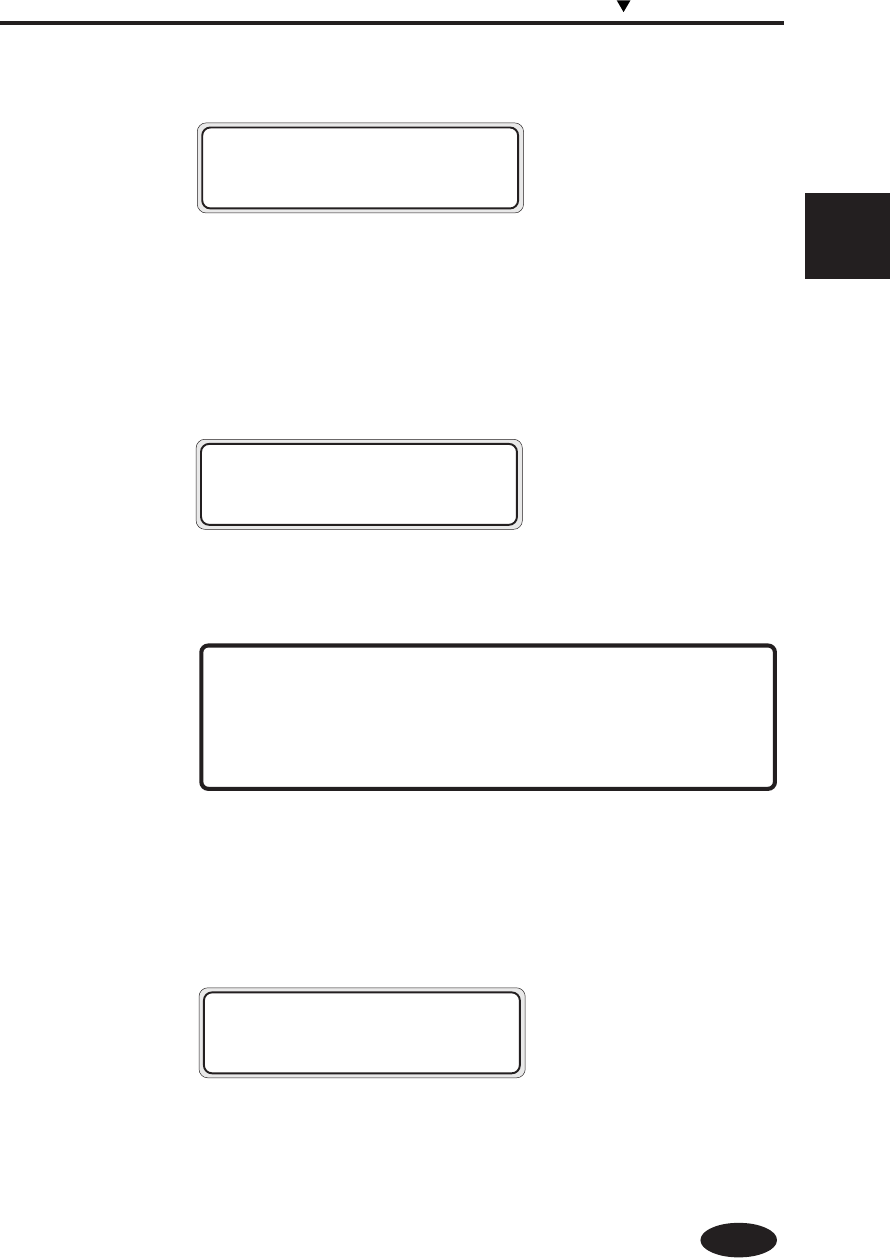
3-25
Section 3 Operation Panel Menu Operations
(18) Head action mode setting (HEAD MOTION)
Selects a head action mode.
<Parameter (Enter a choice)>
- NORMAL: Use this usually.
- HIGHLIGHT: Use this for print gradation data.
(19) Head height setting (HEAD HEIGHT)
Selects a head height setting. This setting will be matched to the
head height lever setting.
<Parameter (Enter a choice)>
- NORMAL: Use this usually.
- HIGH: Use this for thick media.
(20) Reciprocating print position (Left) adjustment value (Bk/Lm/Lc/Y/M/C)
Adjusts reciprocating print positions (Left) for all heads. (I-POS
ADJ YY)
Enter an adjustment value based on the head adjustment pattern
print.
YY: Ink color
Display order:
Bk -> Lm -> Lc -> Y -> M -> C
<Parameter (Enter a value)>
- Sign: +/-
-Value:-32 to +31, A to H (A=0/8, B=1/8...H=7/8)
#HEAD MOTION
>01 : NORMAL
#HEAD HEIGHT
>01 : NORMAL
#I-POS (L) ADJ YY
>01 : +00&A
Menu Operations
When the low printing rate pattern is printed continuously at
high temperaturess, print dot-off may be generated. In this
case, set the head mode to HILIGHT PRIORITY.
NOTE
>0.5mm
<0.5mm


















