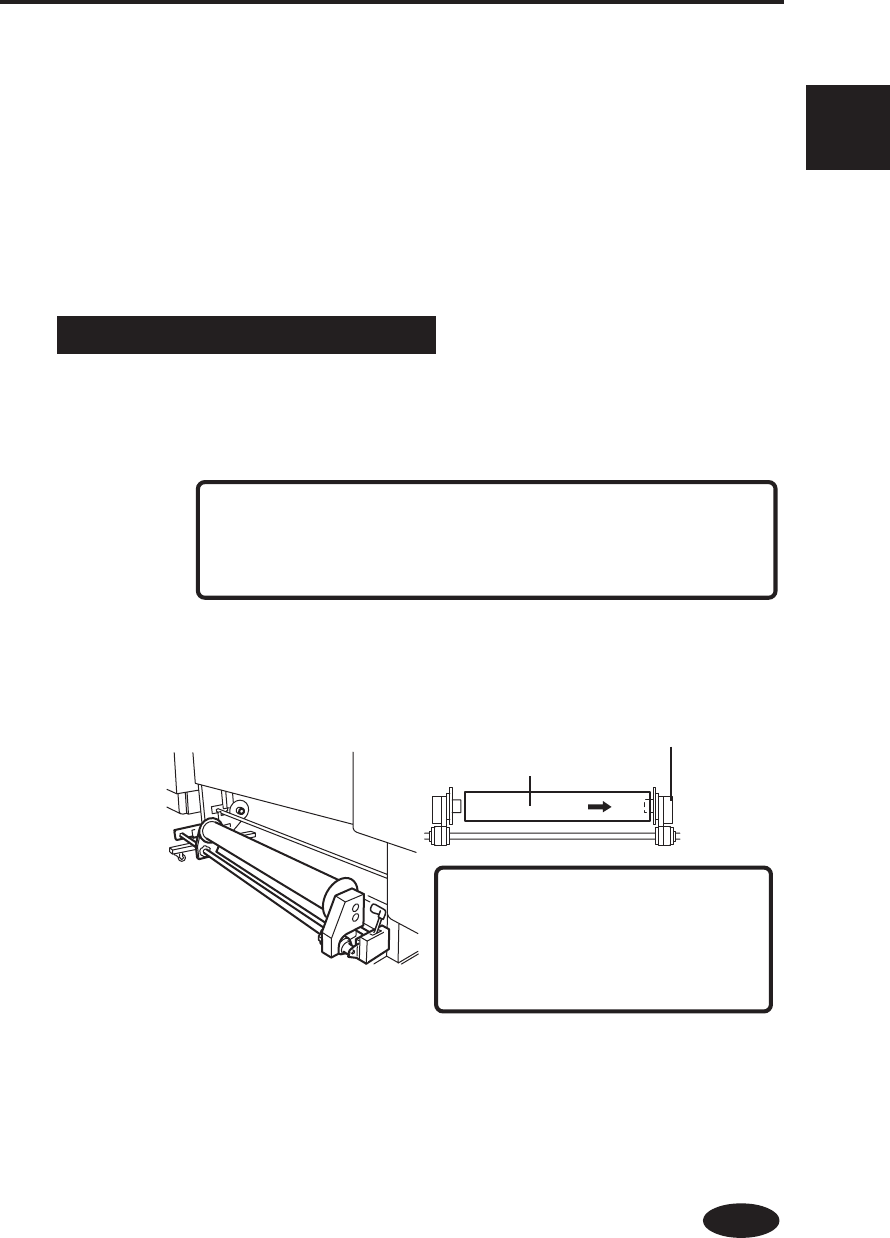
2-11
Section 2 Basic Operations
Replacing the Paper Roll
This section describes how to install a paper roll in the printer, and
remove it from the printer.
A paper roll is replaced in the following three cases:
- If a paper roll is replaced with another
- If it is replaced when it runs out
- If it is replaced when it jams
A paper replacement procedure in each case is explained below:
Installing Paper Roll in the Printer
1
Open the rear cover and slide the media edge guards to
the both edge of the platen.
2
Insert the paper roll in the paper roll right flange (fix side).
Paper roll
Right flange (fixed)
- Be sure not to damage the edge of
the paper roll when inserting the
paper roll in the flange.
NOTE
- Set the media edge guard after completion of the paper roll
replacing. (See page 2-45)
NOTE


















