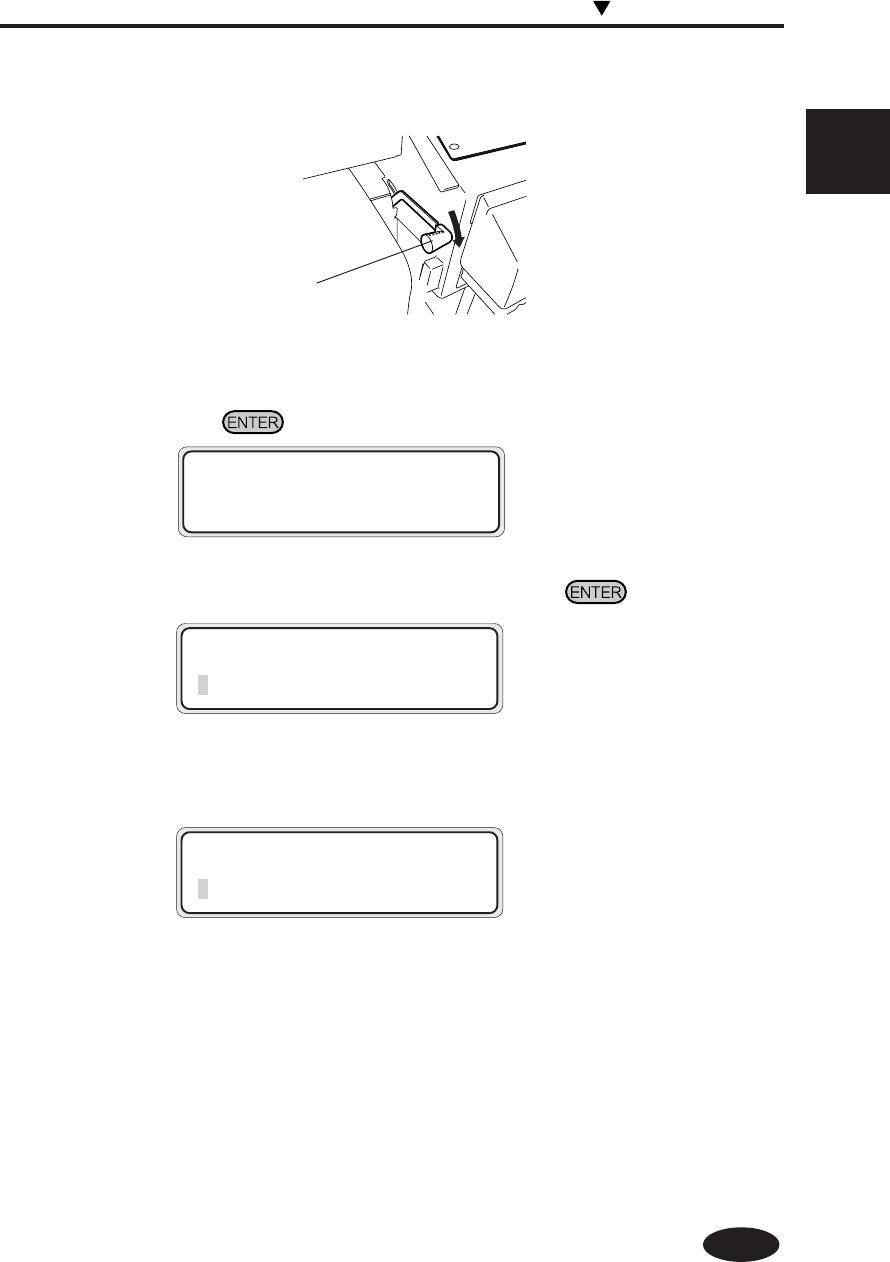
2-33
Section 2 Basic Operations
2
Push down the pressure roller up/down lever.
3
Select “BASE” in the “SELECT PAPER” menu and press
the key.
4
Input the paper width and press the key.
5
Input the base point (print offset value for paper width
direction: origin point).
The previous setting value will be displayed.
PAPER WIDTH
*1372 mm
BASE POINT
*0000 mm
SELECT PAPER
ROLL/SHEET: BASE
Pressure roller up/down lever
The paper width detected at
previous time is displayed.
(Paper width input range: 290
to 1635 mm)
The base point set at previous
time is displayed.
Paper Feed "FEED"


















