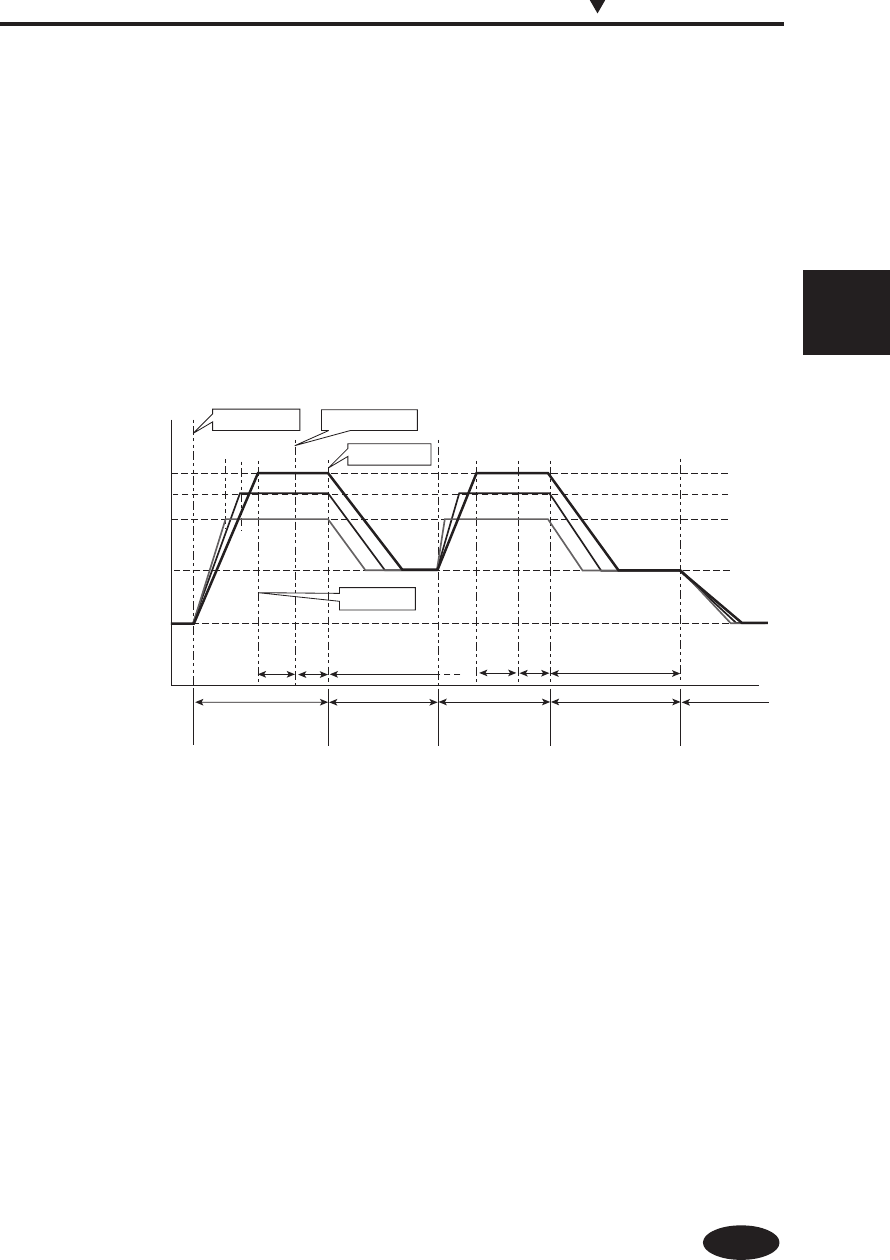
4-3
Section 4 Heater Controller Operation
(3) Temperature Control Stop Condition
Function: To protect unnecessary current consumption, to
protect paper damage due to high temperature, and
to protect accident such as a burn when the printer
does not print.
Status: Status of reaching the environmental temperature
slowly.
Condition: In case of conditions other than preset
temperature maintaining condition and standby
temperature maintaining condition.
Start of heating
End of heating
Start of print
End of print
Print heater preset temperature
Rear heater preset temperature
Front heater preset temperature
Standby temperature
Environmental temperature
Keeping of the
preset temperature
Keeping of the
stand by temperature
Keeping of the
preset temperature
Keeping of the
stand by temperature
Stop of the
temperature control
Print
Print
Delay
time
setting
value
Delay
time
setting
value
Standby setting
time
Standby setting
time
(Time)
(Temperature)


















