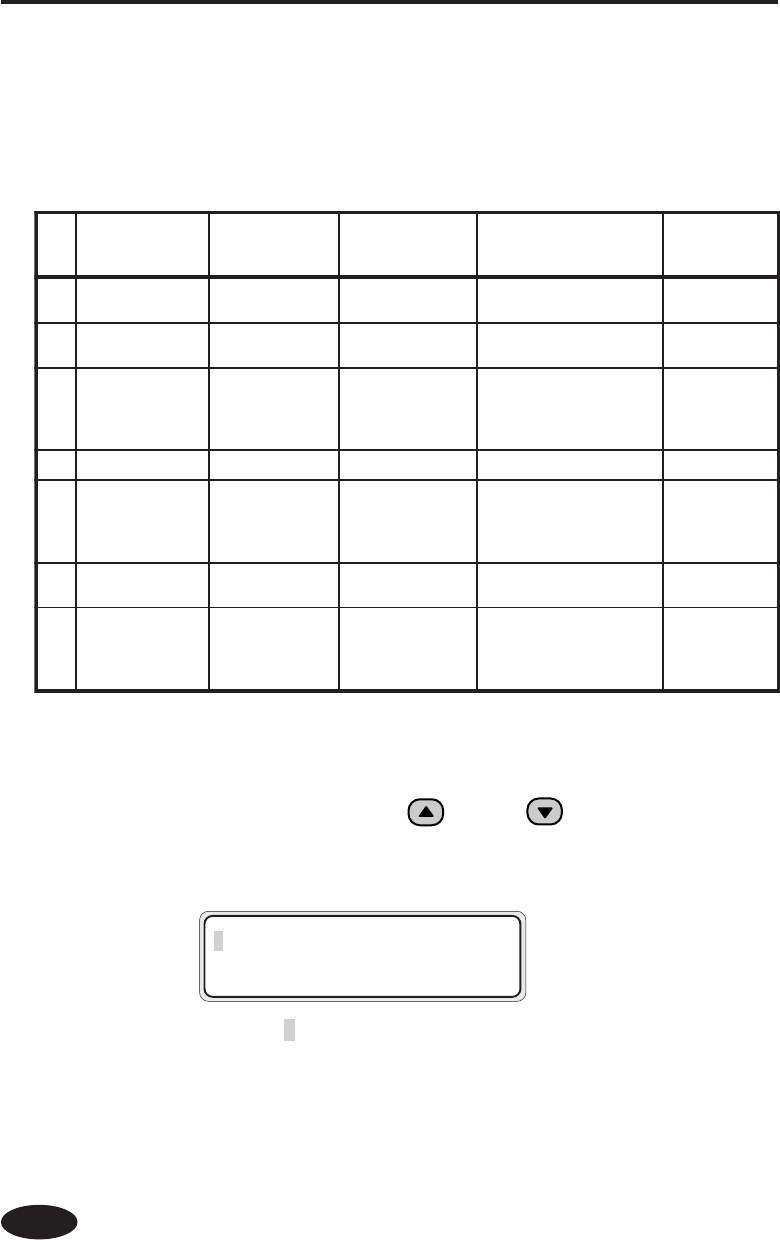
4-6
Parameter Setup Mode
This mode is used when the operator sets the heater control system
parameters.
(1) Setup items and parameters
The setup items and parameters are listed in the table below.
*1 Display only, ON/OFF key is ignored.
(2) Entering the parameter setup mode
Press the ON/OFF key, key, and key on the heater control
panel at the same time to enter to the parameter setup mode.
The 1st setup item in the parameter setup mode will be displayed.
Note: # will be blinked.
.oNmetI
yalpsiDmetI
)enilreppu(
sretemaraP
yalpsiD
)enilrewol(
noitpircseDeulavlaitinI
1tinuerutarepmeTTINU
SUISLEC
TIEHNERHAF
-SUISLEC
2
gnidnepsustaeH
gnitnirpretfaemit
EMITYALEDETUNIM03ot00etunim:TINUSETUNIM50
3
gnitaehybdnatS
retfaemit
fonoitelpmoc
EMITYALED
EMITYBDNATS
,021,09,06,03,0
SSELDNE
setunim:tinU03
4yalpsidnoisreVNOISREVr.vv=WHr.vv=WFylnoyalpsiD-
5scitsongaiDSCITSONGAIDSEY,ON
mrofreptonseoD:ON
.scitsongaideht
ehtsmrofreP:SEY
.scitsongaid
ON
6egaugnalyalpsiDEGAUGNAL
HSILGNE
ESENAPAJ
-HSILGNE
7edomputesfotixETIXEON,SEY
ehtmorfstixE:SEY
.edomretemarap
morftixetonseoD:ON
.edomretemarapeht
SEY
# UNIT
* CELSIUS


















