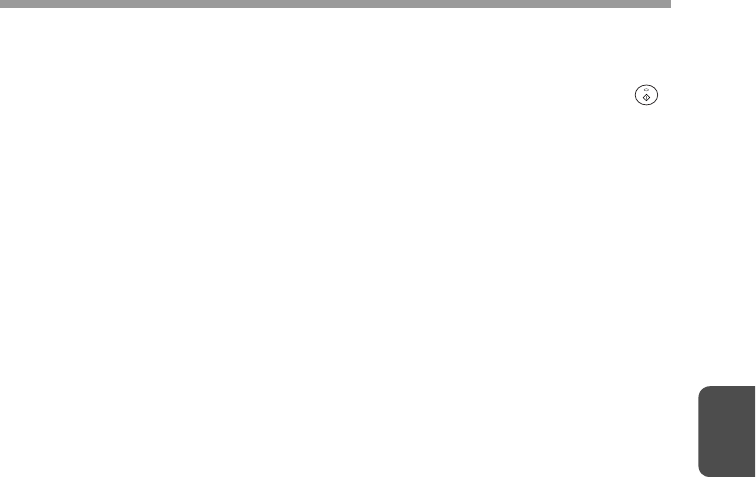
4
35
If the memory becomes full
• If the memory becomes full while scanning the originals, "FUL" will appear in the
display, and the machine will stop copying.
• To copy the originals that have been scanned up to that point, press the start ( )
key.
• To clear the data that has been scanned into memory, press the clear key.


















