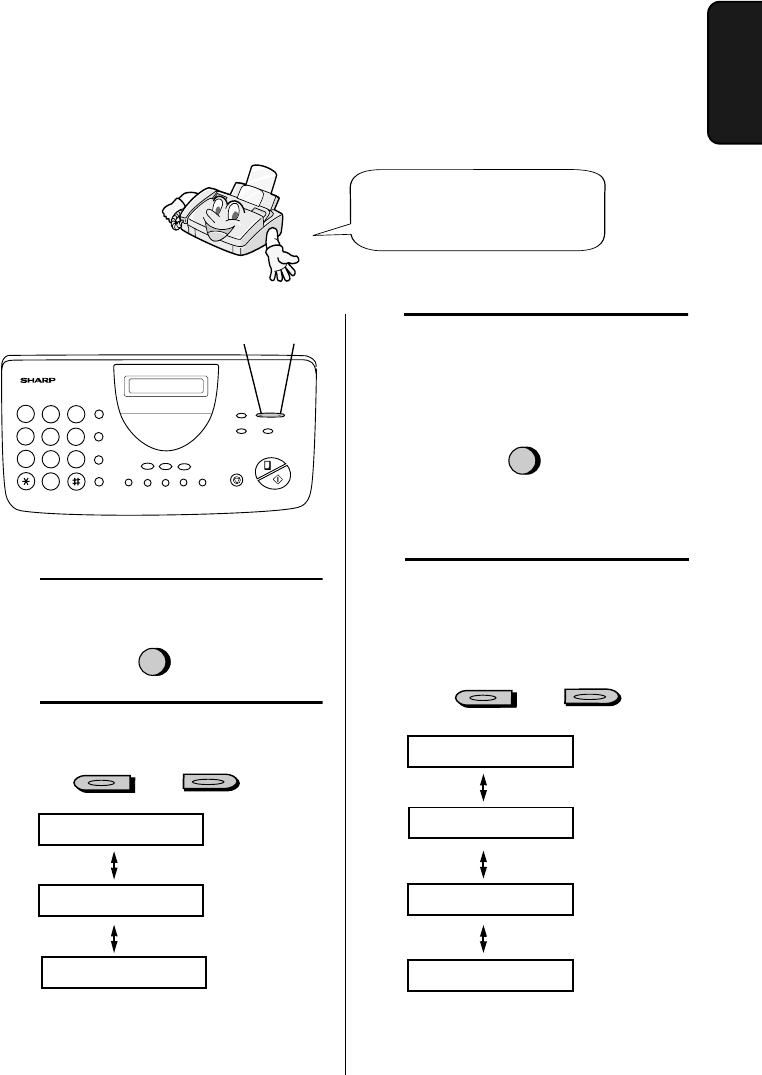
Volume Adjustment
27
1. Installation
Volume Adjustment
Speaker
1
Press the SPEAKER key.
or
2
Press the UP or DOWN key.
DOWN key UP key
SPEAKER
DOWN
UP
2
1
3
9
4
5 6
7
8
0
3
When the display shows the
desired volume level, press the
SPEAKER key to turn off the
speaker.
You can adjust the volume of
the speaker and ringer using
the UP and DOWN keys.
SPEAKER
SPEAKER: HIGH
SPEAKER: MIDDLE
SPEAKER: LOW
RINGER: HIGH
RINGER: MIDDLE
RINGER: LOW
RINGER: OFF OK?
Ringer
1
Press the UP or DOWN key. (Make
sure the SPEAKER key has not
been pressed.)
or
DOWN
UP
all_fo781a.book Page 27 Thursday, January 11, 2001 12:06 PM


















