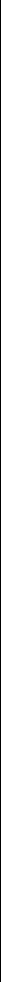
Printing Lists
86
Timer List
This list shows the timer operations
which are currently set.
Telephone Number List
This list shows the fax and voice
numbers which have been stored for
automatic dialling.
Passcode List
This list shows settings made for
polling security, your name and fax/
telephone number as entered in the
machine, and a sample of the header
printed at the top of every page you
transmit (HEADER PRINT).
Option Setting List
This list shows the current status of
the option settings.
Anti Junk Number List
This list shows the numbers that are
blocked by the Anti Junk function.
Caller ID List
This list shows information about
your most recent calls (maximum of
20 calls). (This list is only available if
you are using the Caller ID function.)
Print Setup List
This list shows the current status of
the printing settings accessed by
pressing the FUNCTION key and the
6 key.
Transaction Report
This report is printed out
automatically after an operation is
completed to allow you to check the
result. Your fax is set at the factory to
print out the report only when an error
occurs. If desired, you can change
the setting to have it printed out
under a variety of other conditions.
This is done by changing Option
Setting 6 (Transaction Report Print
Select) as described in Chapter 8.
♦
The same headings appear in the
Transaction Report as in the
Activity Report. See Activity Report
in this chapter for an explanation of
the headings.
♦
The Transaction report cannot be
printed out manually.
all_fo781a.book Page 86 Thursday, January 11, 2001 12:06 PM


















