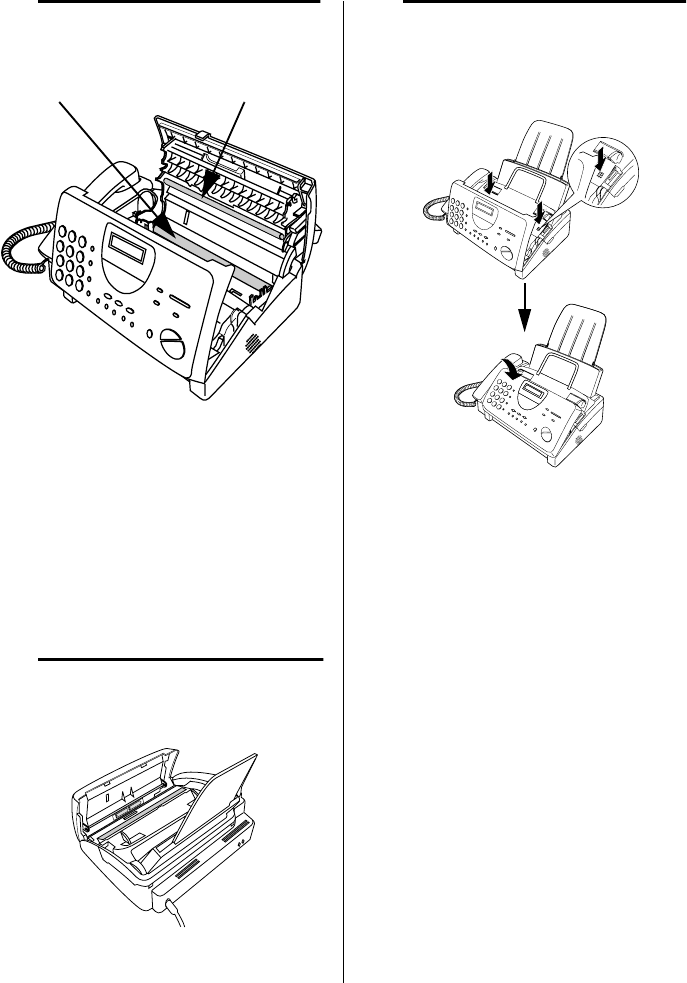
Maintenance
88
Caution!
♦
Do not use benzene or thinner.
Avoid touching the print head with
hard objects.
♦
The print head may be hot if your
fax machine has just received a
large number of documents. If this
is the case, allow the print head to
cool prior to cleaning.
6
Place the imaging film cartridge
back in the print compartment.
5
Wipe the print head and roller with
isopropyl alcohol.
Roller
Print head
7
Close the print compartment cover
(press down on both sides to make
sure it clicks into place), and then
close the operation panel.
all_fo781a.book Page 88 Thursday, January 11, 2001 12:06 PM


















