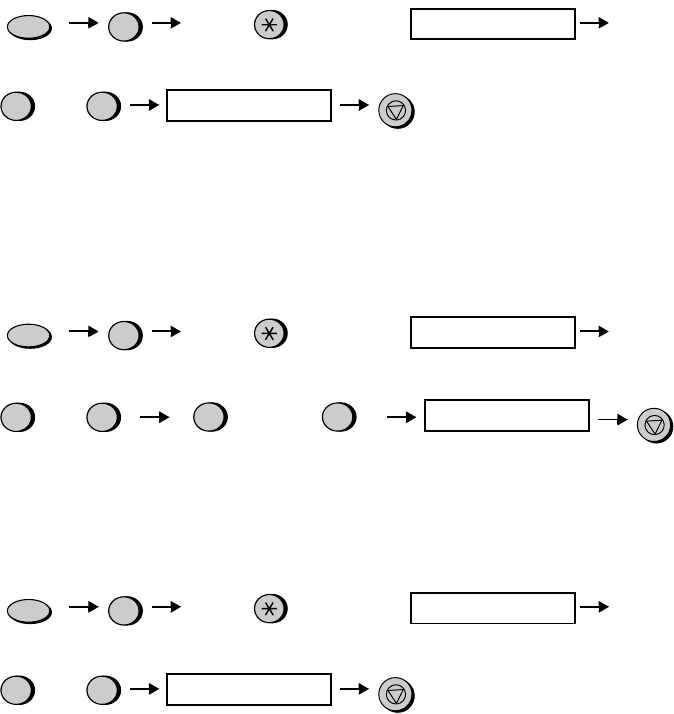
Option Settings
82
Setting 14: POLLING
Press 1 if you want to use Rapid Key 08/POLL as a polling key. Press 2 if you want
to use it as a regular Rapid Key.
♦
Initial setting: 2
POLLING
until display
shows:
Press
4
FUNCTION
CALLER-ID
or
1 2
YES NO
STOP
Setting 15: CALLER ID
If you subscribe to a caller ID service and want to use the Caller ID function, press
1. To turn Caller ID off, press 2. (Caller ID is explained in more detail in Caller ID in
Chapter 7.)
♦
Initial setting: 2
CALLER-ID
until display
shows:
Press
4
FUNCTION
STOP
or
1 2
AUSTRALIA NEW ZEALAND
COVER SHEET
Setting 16: AUTO COVER SHEET
Press 1 (YES) to have the fax automatically generate a cover sheet and send it as
the last page of each transmission. Press 2 (NO) to turn the function off.
♦
Initial setting: 2
COVER SHEET
until display
shows:
Press
4
FUNCTION
AUTO PRINT OUT
or
1 2
YES NO
STOP
or
1 2
YES NO
all_fo781a.book Page 82 Thursday, January 11, 2001 12:06 PM


















