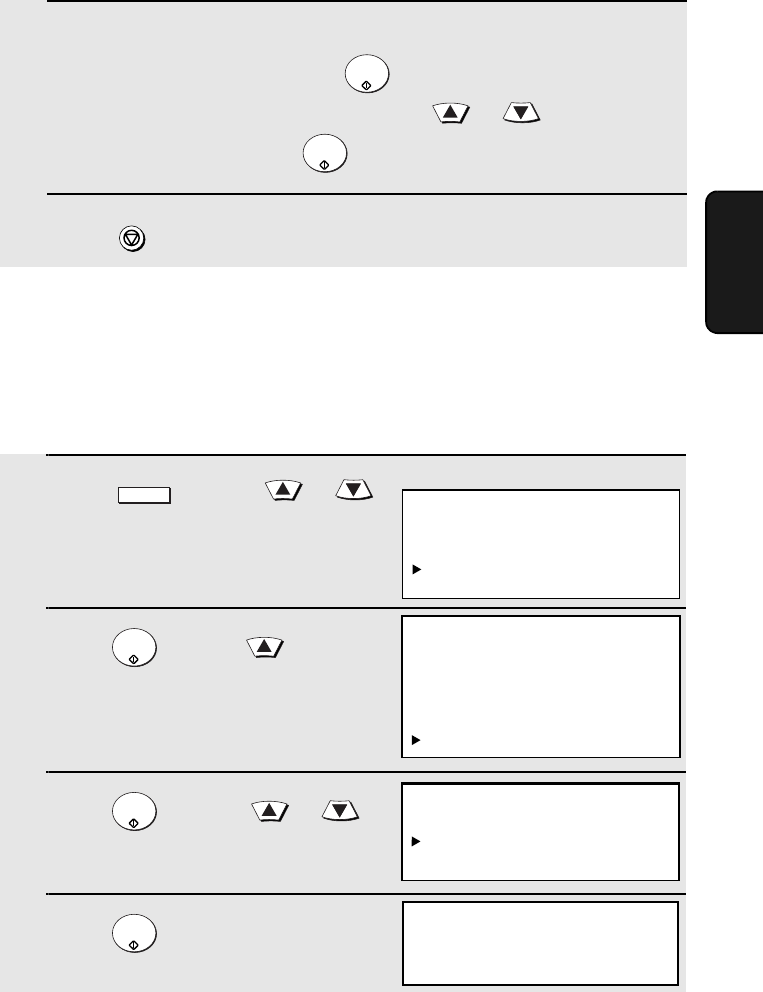
Inbound Routing
107
3. Network
Scanner
14
To activate the set immediately, make sure that ACTIVATE NOW is
selected in the display and press .
If you do not want to activate the set, press or to select
ACTIVATE LATER and press .
15
Press repeatedly to return to the date and time display.
START/
ENTER
START/
ENTER
STOP
Deleting a set
♦ To delete a set, you will need to know its number. To check the number,
print the Fax Transfer List as explained on page 212.
♦ To delete a set that was created in a personal book, open the book before
performing the steps below.
1
Press and then or
until ENTRY MODE is selected in the
display.
2
Press and then to select
FAX TRANSFER SETTING.
3
Press . and then or to
select CLEAR.
4
Press .
MENU
START/
ENTER
START/
ENTER
START/
ENTER
Display:
MENU MODE
1:RECEIVE MODE
2:LISTING MODE
3:ENTRY MODE
FAX TRANSFER CLEAR
SETTING #=
ENTRY MODE
07:SYSTEM # MODE
08:STORE JUNK FAX #
09:DEPT. PASSCODE
10:BOOK ENTRY MODE
11:FAX TRANSFER SETTING
3:ENTRY MODE
ENTER #(01-10, , )
FAX TRANSFER SETTING
1=SET
2=CLEAR
3=ON/OFF
all.book Page 107 Thursday, May 13, 2004 8:51 AM


















