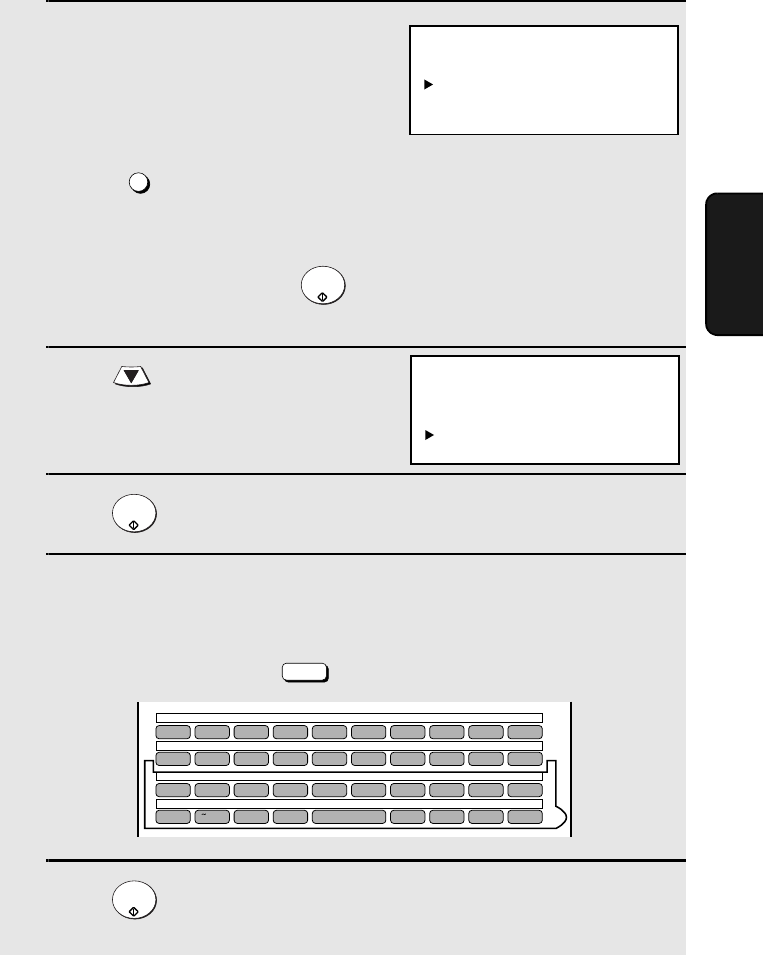
Sending an Image Using a Rapid Key
95
3. Network
Scanner
5
To program a Rapid Key number, press
the Rapid Key that you wish to use. (To
select Rapid Keys 40 through 59, flip
up the Rapid Key overlay.)
To program a Speed Dial number,
press and then enter the
number that you wish to use (“1” to
“100” on the FO-DC500/525, or “1” to
“200” on the FO-DC600). (If you enter
less than three digits, press to
complete the entry.)
6
Press to select E-MAIL.
7
Press .
8
Enter the e-mail address of the recipient by pressing the letter entry
keys (for details, see Step 5 on page 86; max. of 60 characters). (Make
sure the Rapid Key overlay is flipped down.)
• To clear a mistake, press .
9
Press .
SPEED DIAL
START/
ENTER
START/
ENTER
DEL
START/
ENTER
DESTINATION SET
SELECT DESTINATION TYPE
1=FAX
2=E-MAIL
DESTINATION SET
SELECT DESTINATION TYPE
1=FAX
2=E-MAIL
Q / ! W / " E / # R / $ T / % Y / & U / ' I / ( O / ) P / =
SYMBOL
A /
|
S D F G / { H / } J / [ K / ] L / +
Caps Lock
Z / < X / > C V B N / * M / ? @ .com
SHIFT
/ ^ / / \ ; / :
Space
_
- . / , DEL
01 02 03 04 05 06 07 08 09 10
11 12 13 14 15 16 17 18 19 20
21 22 23 24 25 26 27 28 29 30
31 32 33 34 35 36 37 38 39
all.book Page 95 Thursday, May 13, 2004 8:51 AM


















