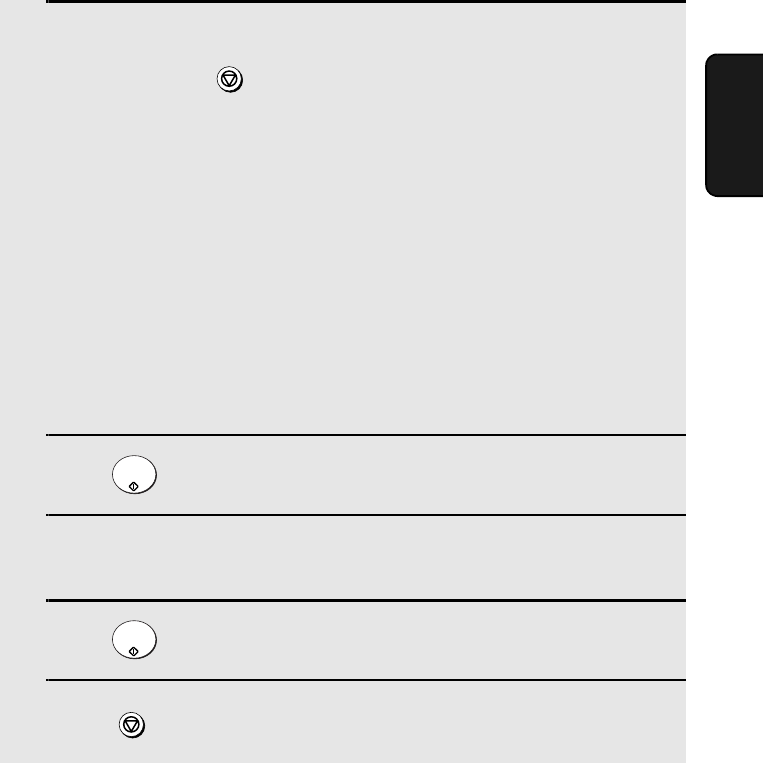
Creating and Using Personal Books
57
2. Send/Receive
Documents
16
If the network scanner option is not installed, this completes the
procedure. Press repeatedly to return to the date and time display.
If the network scanner option is installed, press the letter keys to enter
the sender name that will appear when you send a document to an e-
mail recipient from the book. (Make sure the Rapid Key overlay is
down.)
• Note: Do not include special characters or symbols in the sender name
(special characters may prevent transmission on some networks). For
example, the following characters cannot be used if any computers involved
in the transmission are running Windows XP: ¥ +/ : < > | ” ?
• This sender’s name and the e-mail address entered in Step 18 will be used
in place of the default name and address entered in the procedure on page
85. These are used whenever a sender’s name and e-mail address are not
entered manually when sending a document to an e-mail recipient.
17
Press .
18
Press the letter keys to enter your e-mail address (sender e-mail
address).
19
Press .
20
Press repeatedly to return to the date and time display.
STOP
START/
ENTER
START/
ENTER
STOP
all.book Page 57 Thursday, May 13, 2004 8:51 AM


















