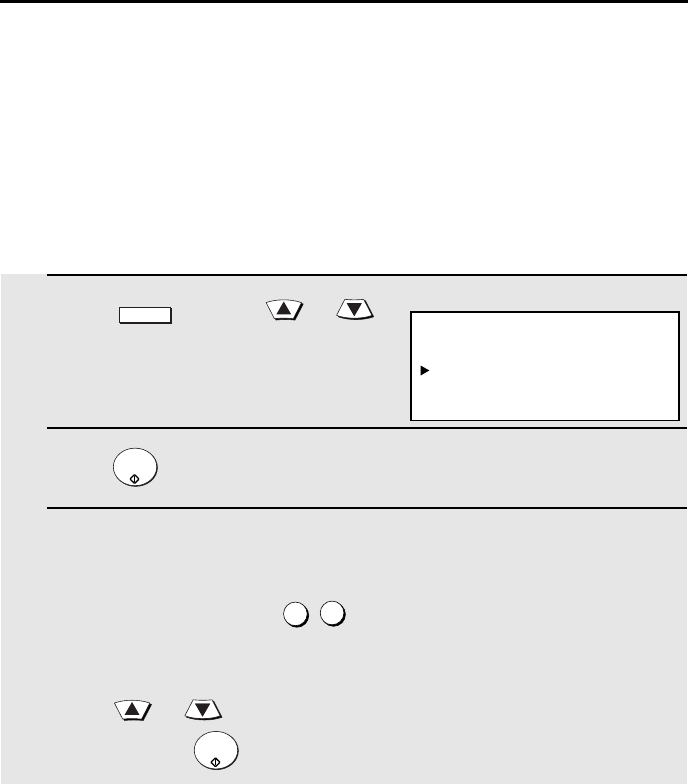
212
8. Printing Lists and Reports
You can print lists showing settings and information entered in the machine.
You can also print out reports on recent activity and individual operations after
they are completed. The lists and reports are described on the following
pages.
To print a list, follow the steps below.
1
Press and then or
until LISTING MODE is selected in the
display.
2
Press
3
Press the numeric keys to enter the 2-digit number (“01” to “12”) of the
list that you want to print. (Note: You can also press the Rapid Key that
has the same number as the list.)
Example: Activity Report
OR
Press or to scroll through the lists. When the desired list is
selected, press .
MENU
START/
ENTER
0
1
START/
ENTER
Activity Report (List 01)
This report shows information on your most recently performed send and
receive operations (a combined maximum of 30 operations can appear). The
report is divided into two parts: the SEND REPORT, which shows information
on transmissions (including Scan to E-mail transmissions if the network
scanner option is installed), and the RECEIVE REPORT, which shows
information on receptions.
♦ If Option Setting 4 (Auto Listing) is set to YES, a report will be automatically
printed out whenever information on 30 operations has accumulated. (A
report can still be printed on demand at any time.)
Display:
MENU MODE
1:RECEIVE MODE
2:LISTING MODE
3:ENTRY MODE
all.book Page 212 Thursday, May 13, 2004 8:51 AM


















