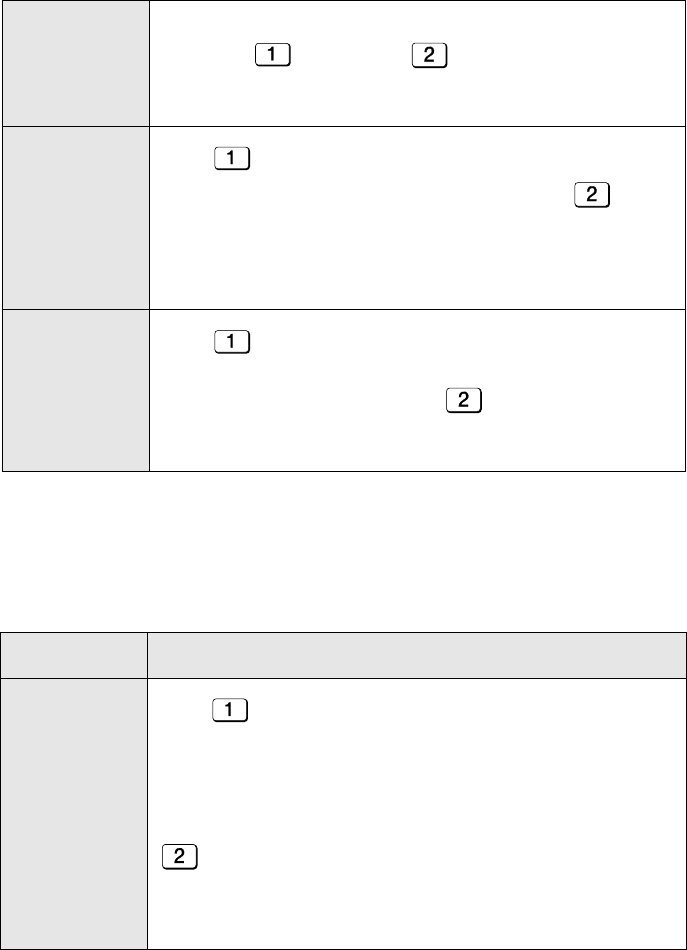
Print Settings
48
LANGUAGE
SELECTION
This sets the language that appears in the display, reports, and
lists. Press for English or for Spanish. A beep will
sound and the display will change to the selected language.
Initial setting: ENGLISH
DIAL TONE
DETECTION
Press (YES) to have the machine verify the presence of a
dial tone on the line before automatic dialing. Press (NO) to
turn this function off.
Note: If you select YES and find that the machine is unable to
dial, change the setting to NO.
Initial setting: NO
KEY TONE
Press (ON) to have the machine sound a beep each time a
key is pressed on the operation panel (this confirms that the key
has been correctly pressed). Press (OFF) to turn off the
beep sound.
Initial setting: ON
Print Settings
Make a selection for the displayed setting as explained below.
This is done in step 3 of the procedure on page 45.
Setting Description
RECEIVE
RATIO
Press (AUTO) to have the machine automatically reduce the
size of received faxes to fit the size of the printing paper. This
ensures that the edges of a fax are not cut off. (Note: AUTO may
not operate if the received fax is too long, contains many fine
graphics or images, or is sent at high resolution. In this case, the
remainder of the fax will be printed on a second page.) Press
(100%) to have all faxes printed at full size (if a fax is too
long to fit on the paper, the remainder will be printed on a second
sheet; note that the cut-off point may occur in the middle of a line).
Initial setting: AUTO


















