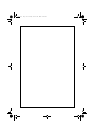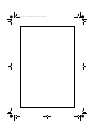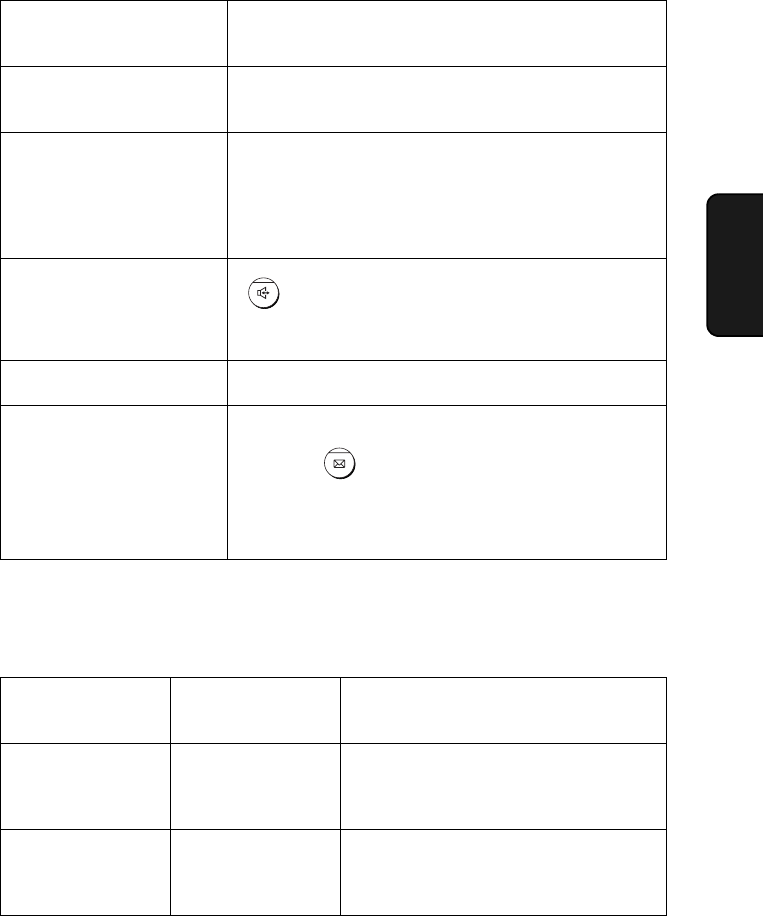
Messages and Signals
127
10. Trouble-
shooting
PRINTER ERROR/
CHECK PAPER
A paper jam may have occurred. Follow the
procedure on page 129 to clear the jam.
READY TO SEND A document has been loaded and the fax machine is
waiting for you to begin faxing or copying.
RECALLING This appears if you attempt to send a fax by
automatic dialling and the line is busy or the receiving
fax machine does not answer. Your fax machine will
automatically reattempt the call. (See
Automatic
redialling
on page 80.)
SPEAKER PHONE
has been pressed and the fax machine is
waiting for you to dial.
TOTAL PAGE(S) 01 Number of pages transmitted, received, or copied.
UNSENT E0/FE When viewing messages in the outbox, this appears if
you press after scrolling to a message with an
exclamation point next to it. E0 indicates that there
was no Caller ID service. FE indicates that an error
occurred during transmission.
DIGITAL
SPEAKERPHONE
Audible signals
Continuous tone 3 seconds Indicates the end of transmission,
reception, or copying.
Intermittent tone
(3 beeps)
5 seconds
(1 second on, 1
second off)
Indicates incomplete transmission,
reception, or copying.
Rapid intermittent
tone
35 seconds
(0.7 seconds on,
0.3 seconds off)
Indicates that the handset is off hook.
all.book Page 127 Tuesday, March 29, 2005 9:08 AM