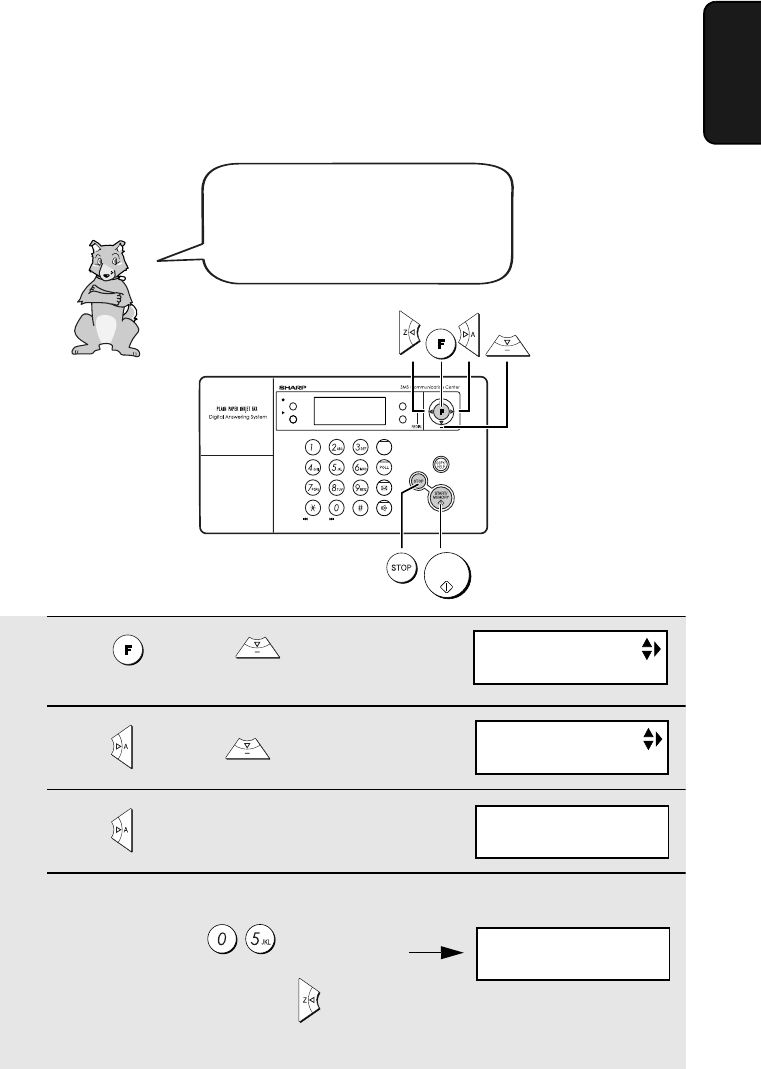
Setting the Date and Time
27
1. Installation
Setting the Date and Time
1
Press once and 3 times.
2
Press once and once.
3
Press once.
4
Enter a two-digit number for the day (“01” to “31”).
Example: the 5
th
• To correct a mistake, press to move the cursor back to the mistake and
then enter the correct number.
Z
A
REC/MEMO
DELETEREPEAT
SKIP
INK
RESOLUTION/
RECEPTION
PLAY/HOLD
R
DIGITAL
SPEAKERPHONE
START/
MEMORY
The date and time appear in the
display and are printed at the top
of every page you fax. Set the
date and time as shown below.
DATE&TIME SET
Display:
ENTRY MODE
The currently set date
appears (example):
DATE&TIME SET
DATE 15-08-2005
DATE&TIME SET
DATE 05-08-2005
all.book Page 27 Tuesday, March 29, 2005 9:08 AM


















