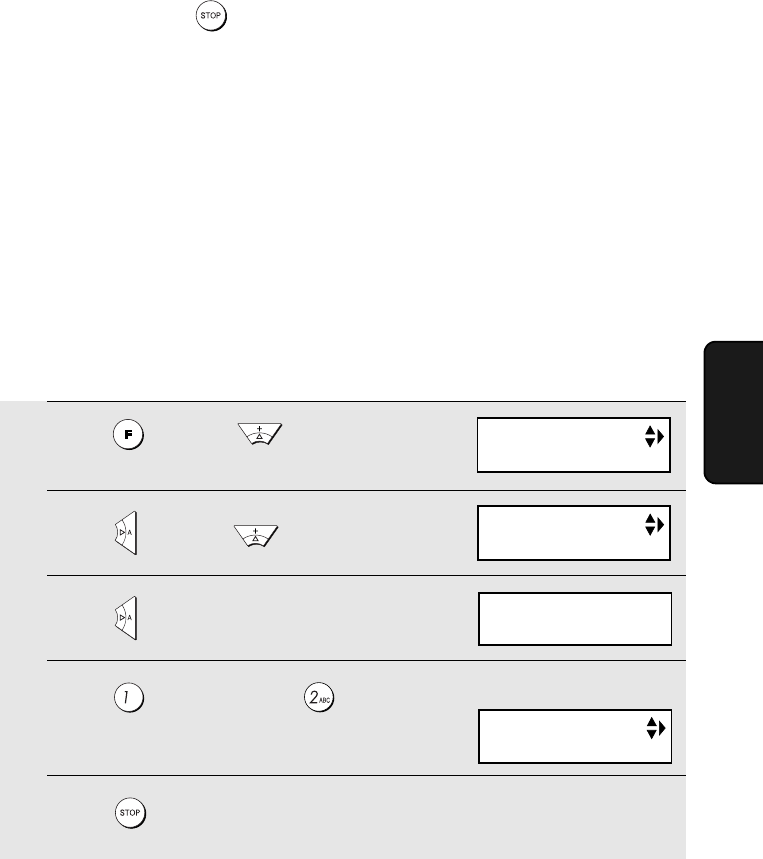
Sending a Fax by Automatic Dialling
81
4. Sending
Faxes
♦ You can press to clear the message and stop automatic redialling.
♦ Under certain conditions (for example if a person answers the call on a
telephone), automatic redialling may stop before three redialling attempts
are made.
Error Correction Mode
The fax machine is set to automatically correct any distortions in a
transmission due to noise on the telephone line before printing at the
receiving end. This function is called Error Correction Mode (ECM). ECM is
effective for both transmissions and receptions, and is only effective when the
other fax machine has ECM as well.
When there is considerable noise on the line, you may find that transmission
with ECM turned on takes longer than normal. If you prefer a faster
transmission time, you can try turning ECM off.
1
Press once and 3 times.
2
Press once and 4 times.
3
Press once.
4
Press to select YES, or to
select NO.
5
Press to return to the date and time display.
The display briefly shows
your selection, then:
Display:
OPTION SETTING
ECM MODE
ECM MODE
1=YES, 2=NO
ERROR BEEP
all.book Page 81 Tuesday, March 29, 2005 9:08 AM


















