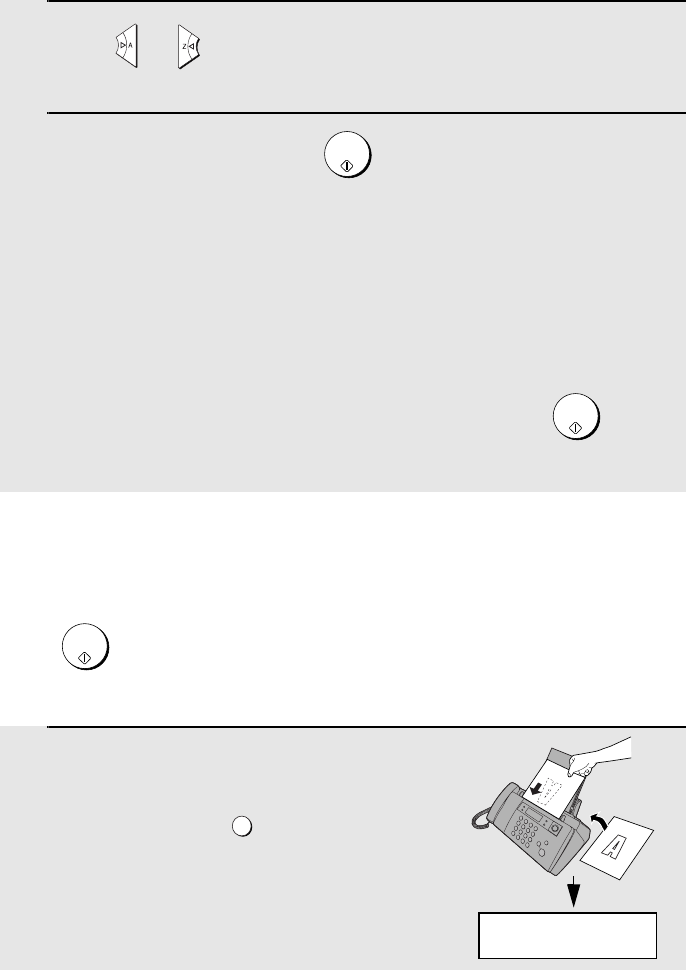
Sending a Fax by Automatic Dialling
78
2
Press (or ) until the name of the other party appears in the
display (if no name was stored, the number will appear).
3
If you are sending a fax, press . Dialling and transmission begin.
• Important: Remove the document as soon as it exits the machine.
Otherwise, ink from received faxes and copies may soil the document.
• If the transmission is completed successfully, the machine will beep once.
• If an error occurs, the machine will beep three times and print a Transaction
Report to inform you of the problem (see page 109).
If you are making a phone call, lift the handset. Dialling begins. (If you
lifted the handset before searching for the number, press to
begin dialling.)
START/
MEMORY
START/
MEMORY
Sending a fax by Direct Keypad Dialling
You can also enter a full number with the number keys and then press the
key to begin dialling. You can use this method to dial a full number
when you don't need to speak to the other party before faxing.
START/
MEMORY
1
Load the document(s).
• If desired, press to set the
resolution and/or contrast.
RESOLUTION/
RECEPTION
29-MAY 12:00
READY TO SEND
all.book Page 78 Tuesday, March 29, 2005 9:08 AM


















