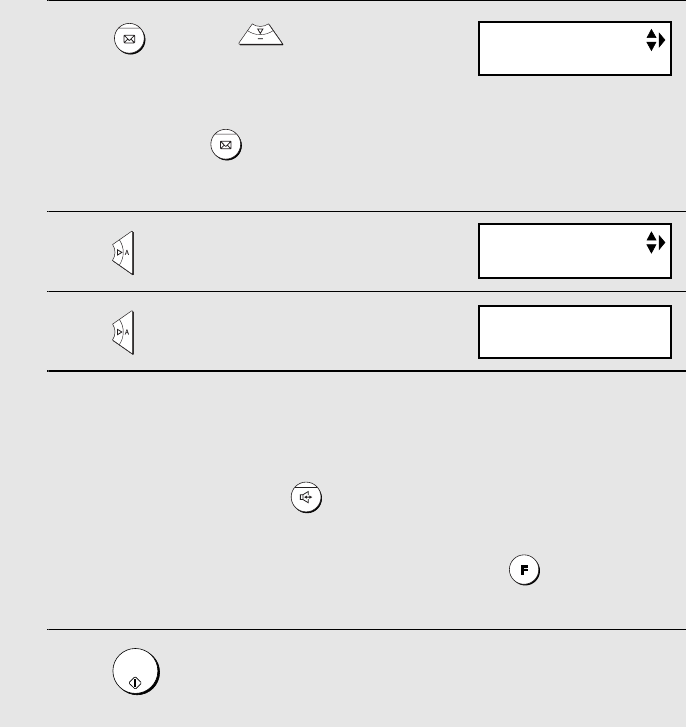
Sending an SMS Message
36
Sending an SMS Message
This section explains how to write and send an SMS message. A maximum of
160 characters can be entered in one message.
♦ When sending a message, you can manually enter the full phone number
of the recipient, or select the number from your list of auto-dial numbers.
Sending an SMS message (entering the number manually)
1
Press once and twice.
• Note: If you have an unread received message, the message will appear
when you press . Read the message first (see page 41) and then
perform this procedure.
2
Press .
3
Press .
4
Enter the number of the recipient. Up to 20 digits can be entered. (Note
that a space cannot be entered.)
Important: The number must include the area code.
• To clear a mistake, press .
• If a pause is required between any of the digits, press . The pause
appears as a hyphen. Several pauses can be entered in a row.
5
Press .
DIGITAL
SPEAKERPHONE
START/
MEMORY
Display:
ENTER #
WRITE MESSAGE
ENTER #
MANUAL DIAL
all.book Page 36 Tuesday, March 29, 2005 9:08 AM


















