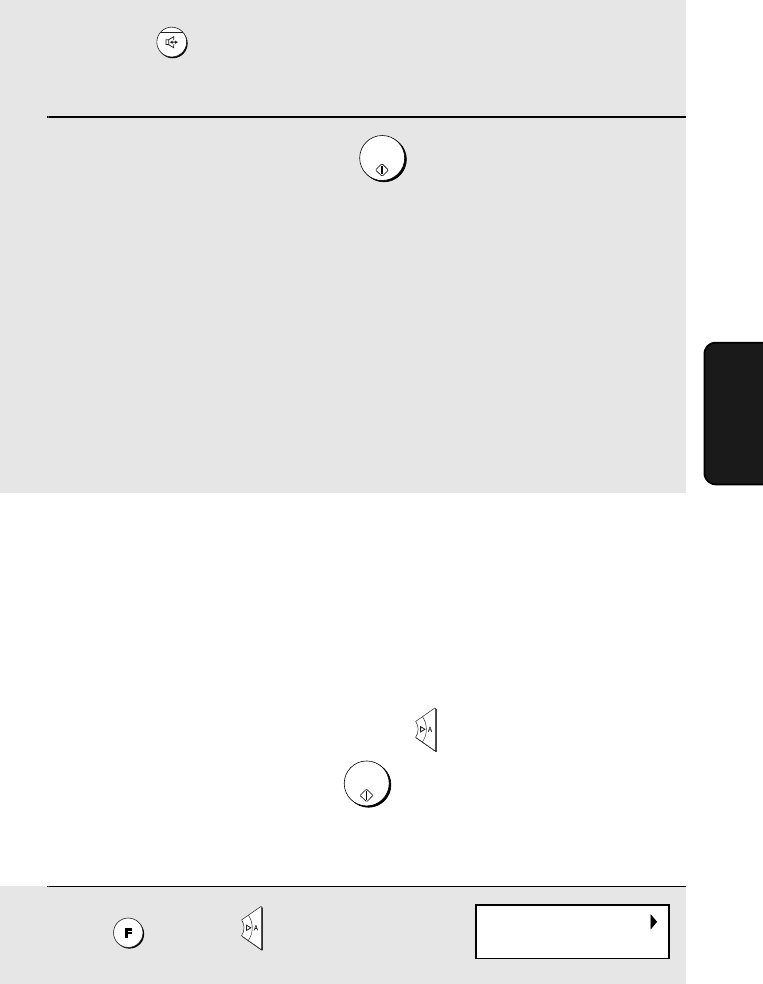
Sending a Fax by Automatic Dialling
73
4. Sending
Faxes
• If the other person answers, ask them to press their Start key (if you
pressed , speak facing the operation panel at a distance of about 50
cm to 1m). This causes the receiving machine to issue a fax tone.
5
When you hear the fax tone, press . Replace the handset if you
use it.
• Important: Remove the document as soon as it exits the machine.
Otherwise, ink from received faxes and copies may soil the document.
• If the transmission is completed successfully, the machine will beep once.
• If an error occurs, the machine will beep three times and print a Transaction
Report to inform you of the problem (see page 109).
Note: If the transmission is unsuccessful and DOCUMENT JAMMED appears
in the display, remove the document as explained on page 128. (This may
occur if the other fax machine doesn’t respond properly when you attempt to
send the document.)
DIGITAL
SPEAKERPHONE
START/
MEMORY
Sending a Fax by Automatic Dialling
You can store up to 30 fax, phone, or SMS numbers in the machine for
automatic dialling.
♦ Auto-dial numbers are dialled by pressing until the desired number
appears in the display, and then .
Storing fax, phone, and SMS numbers for auto dialling
START/
MEMORY
1
Press once and once.
Display:
<NEW NUMBER>
all.book Page 73 Tuesday, March 29, 2005 9:08 AM


















