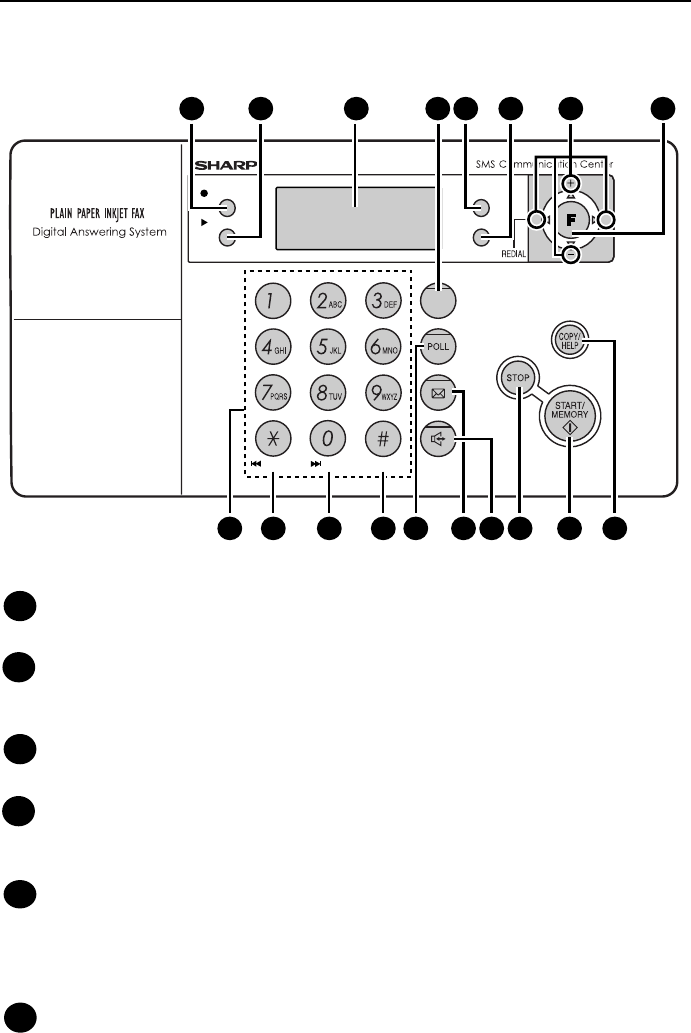
7
Z
A
RESOLUTION/
RECEPTION
INK
REC/MEMO
PLAY/HOLD
R
4 5 61
12 139 14 15 16 17 18
7 8
DELETEREPEAT
SKIP
DIGITAL
SPEAKERPHONE
10 11
2 3
REC/MEMO key
Press this key to record an outgoing message, phone conversation, or memo.
PLAY/HOLD key
Press this key to play recorded messages (page 51). During a phone call,
press this key to put the call on hold (page 92).
Display
This displays messages and prompts to help you operate the machine.
R key
If you are on a Flash-type PBX, use this key to dial out (first press the R key
and then dial the number; page 72).
RESOLUTION/RECEPTION key
When a document is in the feeder, press this key to adjust the resolution for
faxing or copying (page 70). At any other time, press this key to select the
reception mode (the selected reception mode will appear in the display; page
29).
INK key
Press this key before installing or replacing the print cartridge to move the
print cartridge holder to the cartridge replacement position (page 17).
A Look at the Operation Panel
1
2
3
4
5
6
all.book Page 7 Tuesday, March 29, 2005 9:08 AM


















