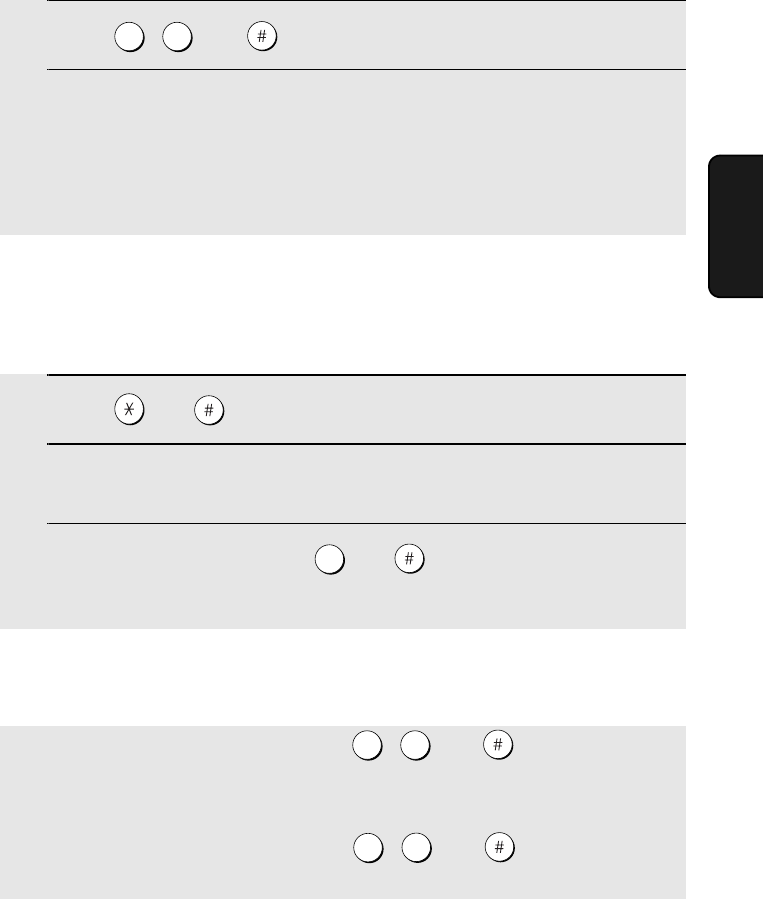
Remote Operations
65
3. Answering
Machine
Recording a memo
You can record a memo for yourself or other users of the machine. The memo
will be played back when incoming messages are listened to.
1
Press and on the telephone.
2
When you hear a short beep, speak into the telephone to record the
memo.
3
When you are finished, press and on the telephone.
• If the machine detects silence, it will stop recording automatically.
0
Recording a new transfer message
1
Press , , and on the telephone.
2
When you hear a short beep, speak into the telephone to record the new
message.
• The time for the transfer message is fixed at 15 seconds. After 15 seconds
(or earlier if the machine detects silence after you finish speaking), you will
hear a beep, and the new message will be played back automatically.
9 3
OGM only mode
To turn on OGM only mode: Press , , and on the telephone.
(Your outgoing message will play, but callers will not be able to record a
message. Faxes sent by automatic dialling will be received)
To turn off OGM only mode: Press , , and on the telephone.
1 1
1
2
all.book Page 65 Tuesday, March 29, 2005 9:08 AM


















