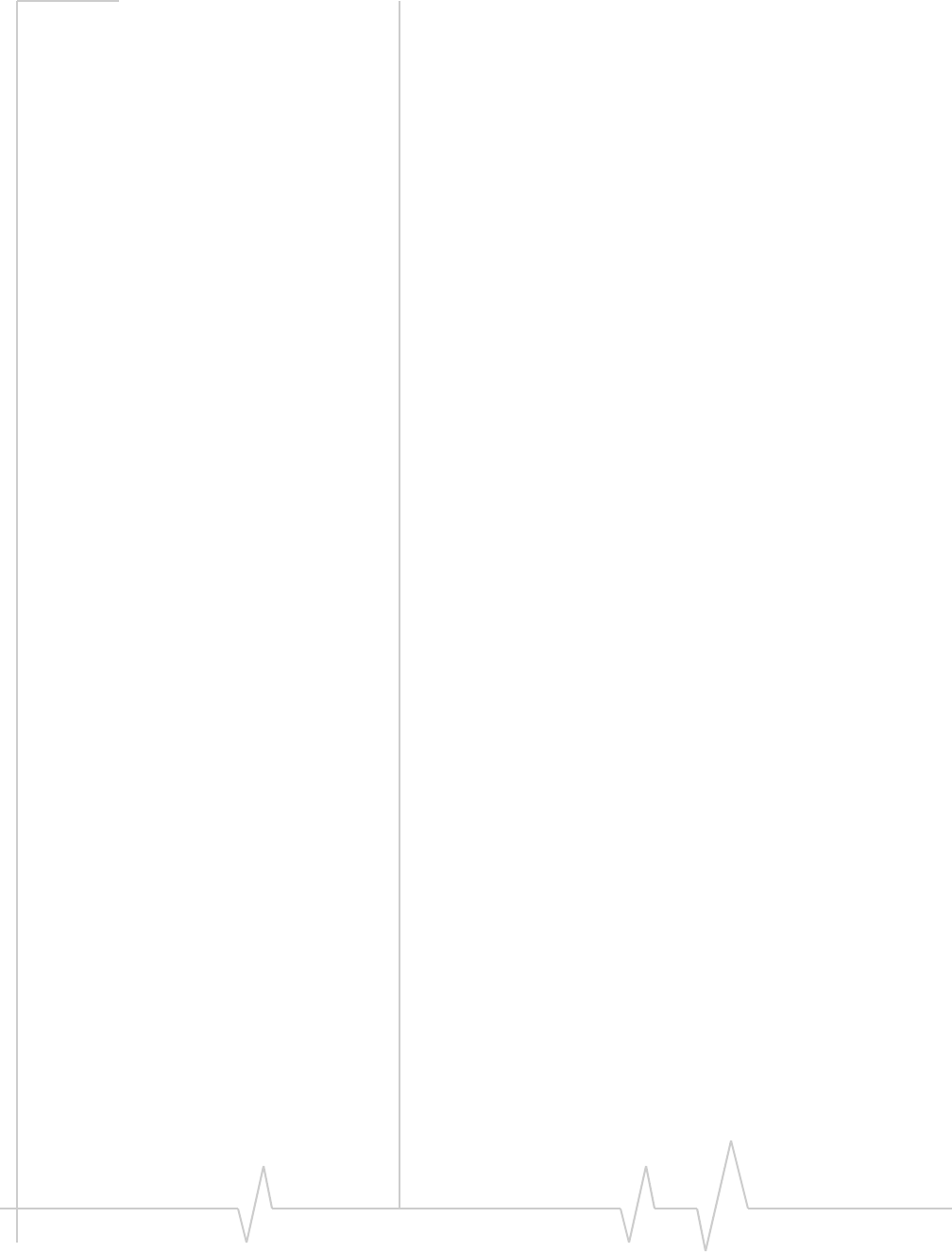
Circuit Switch Communications
Rev 3.0B Feb.08 110
Raven LEDs in Circuit-Switched Mode
WhentheRavenisinCircuit‐Switchedmode,theLEDsonthe
frontwillbehavedifferently.TheChan,Link,andRegLEDswill
flashintandem,likewithPassThrumode,whileallother
LEDs(exceptforPower)willbeoff.
Step by Step Configuration
Foryourconvenience,thesedirectionsusepre‐configured
template.
1. Gather the required hardware and
software
Hardware Required
• ApersonalcomputerwithafunctioningserialportorUSB
portandaUSBtoserialconverterconfiguredtoworkwith
yourcomputer.
• AstraightthroughRS232cable(DB9M‐DB9F).
• AsuitablepowersupplyandantennafortheRaven.
Withoutsuitablesignalstrengththe modemwillnot
function.Betterthanatleast‐100dBMisrequired.
Software Required
• ModemDoctor‐Utilitytoconductdiagnosticsandto
bringyourmodemtoabase‐levelofconfiguration.You
candownloadModemDoctorfromtheSierraWireless
AirLinkSolutionswebsite:http://www.airlink.com.This
utilitydoesnotneedtobeinstalled;itisrundirectly.
Rememberwhereyoudownloadeditto,soyoucan
runit
aspartoftheinstructionsbelow.
• AceManager‐GraphicalinterfaceforenteringmostAT
Commands.Youcan downloadAceManagerfromthe
SierraWirelessAirLinkSolutionswebsite:http://
www.airlink.com/.Adefaultinstallationofthisutilityis
assumedlaterinthesedirections.
• RavenTemplatesforCircuit‐Switch‐Thesetemplatesare
providedbyyourSierraWirelessAirLinkSolutionsrepre
‐
sentativeandhavea.xmlextension.Youcanalso
downloadtheappropriatetemplatefrom:http://
www.airlink.com/docs/AppNotes/CircuitSwitchTem
‐
plates/.Youshouldonlydownloadthetemplatewhich
matchesyourmodemmodeland/orconfigurationneeds.


















