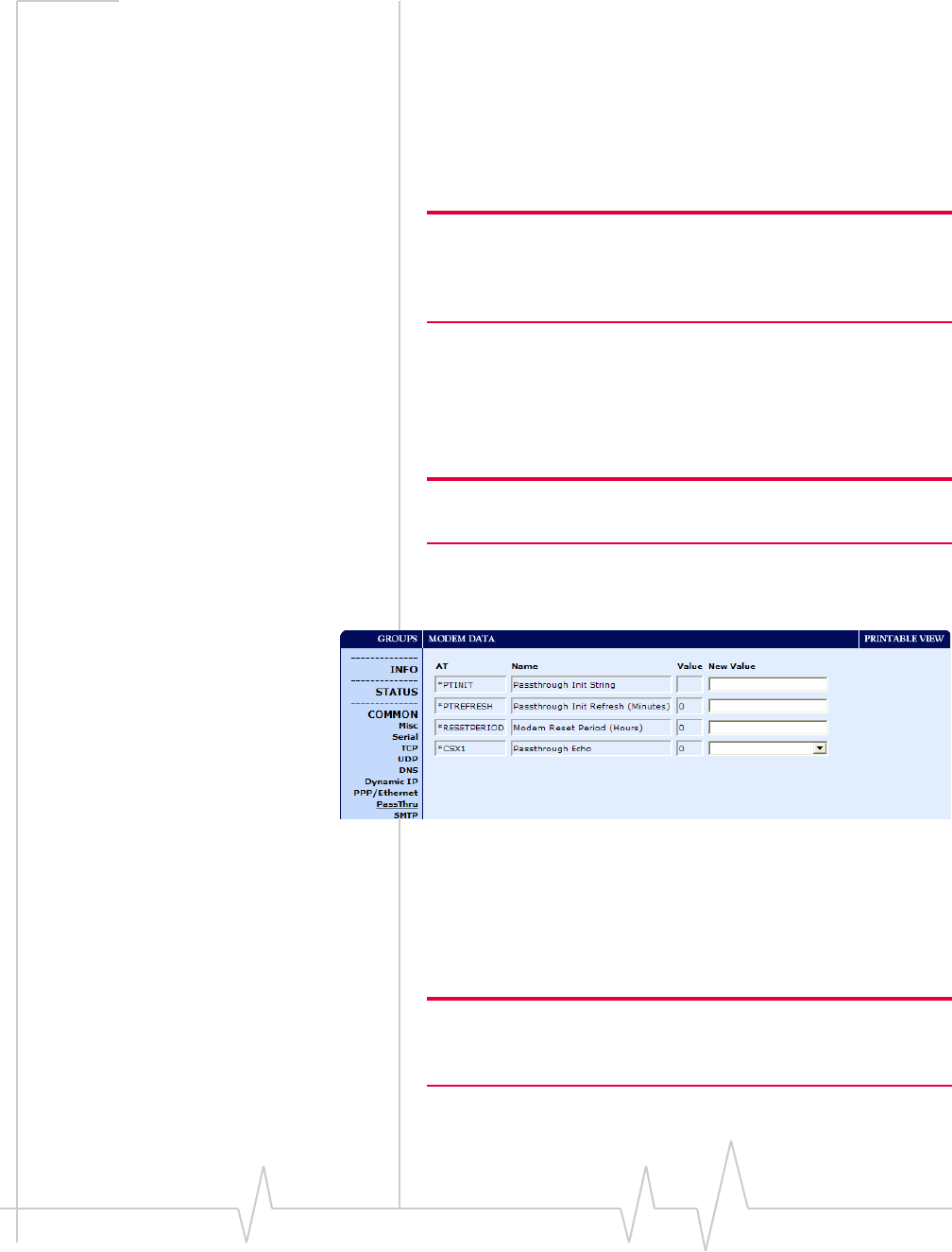
Data Communication and Host Modes
Rev 3.0B Feb.08 45
PassThru Mode
InPassThrumode,theRavendoesnotbehavenormally,all
portcommunicationispasseddirectlybetweentheinternal
hardwareandthecomputerconnecteddirectlytothemodem.
Thismodecanbeusedtoconfigurehardware‐specificsettings.
Forexample,provisioning,troubleshooting,communicating
withlegacyequipment,etc.
Caution: ALEOS is disabled in PassThru Mode. You cannot use
most ALEOS specific commands while the modem is in PassThru
Mode. While in PassThru mode, you also cannot use AceManager to
connect with the PinPoint.
Issuingthe“AT\APASSTHRU”fromaterminalemulation
entersthismode.ThemodemrespondswithOK,atwhich
pointadirectconnectiontotheinternalhardwareisestab
‐
lished.YoucanalsoconfigurethemodemtoenterPassThru
modeonstartupusingMD.
Tip: PassThru can only be exited by resetting or power-cycling the
modem. This mode cannot be entered via a remote Telnet session.
YoucanconfigureastringofATcommandstobesenttothe
RavenwhenitentersPassThruandotherPassThrusettings.
Figure 6-1: AceManager : PassThru
PassThruModeallowsonlyspecificATcommands.Some
ALEOScommandswillbeunavailablewhentheRavenisin
PassThrumode.Thecommandsusablealsodependheavilyon
themodemmodelnumber(foundonthelabelonthetopof
theRaven).
Note: Some internal hardware requires upwards of 20 seconds
before AT commands can be entered, so be patient if there seems to
be no response to AT commands.


















