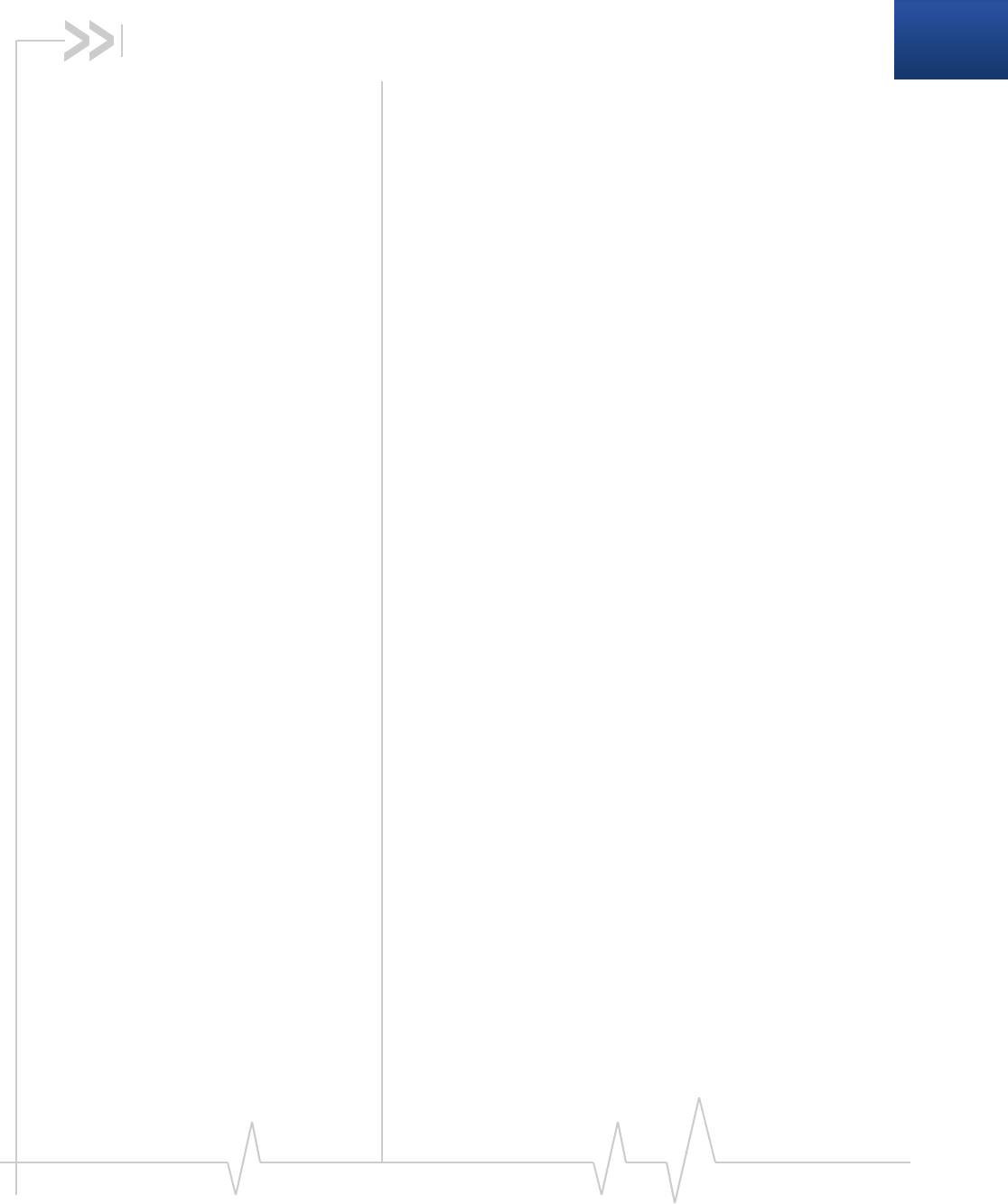
Rev 3.0B Feb.08 18
3
3: Activating Raven on your
cellular provider Network
• Installating the SIM
• Configuring the APN
Thischapterprovidesstep‐by‐stepdirectionsforactivating
yourRavenontheyourcellularprovidercellularnetwork.
Installating the SIM
TheSIMintheRavenisasmartcardsecurelystoringthekey
identifyingacellularsubscriber.Generally,youwillonlyneed
toinstallaSIMonceinthelifeofthemodemanditmaybe
pre‐installedbyyourSierra WirelessRepresentative.
1. Before you start
IftheSIMwaspre‐installed,unlessyouneedtosetacustom
APN,activationofyourmodemiscomplete.
Cellular Account Required
• Cellularaccount‐Touse yourmodemyouneedtohavea
SIM(Subscriber IdentityModule)withanactiveaccount
withanEDGEcellularprovider.
Software Required
• AceManager‐GraphicalinterfaceforenteringmostAT
Commands.Youcan downloadAceManagerfromthe
SierraWirelessAirLinkSolutionswebsite:http://
www.airlink.com/support/.Adefaultinstallationofthis
utilityisassumedlaterinthesedirections
Hardware Required
• EthernetcableAnEthernetcable.
• Poweradapterandapowersource‐Youwillneeda
powersupplyandpowersourceforthemodem.
• PCorLaptop‐Toconfigurethemodem,youwillneeda
computerwithanavailableEthernetport.
Tools Required
• SmallPhillipsscrewdriver‐ThePhillipsscrewdriveris
theonewhichisalsocalledaplus(+)orXscrewdriver.


















