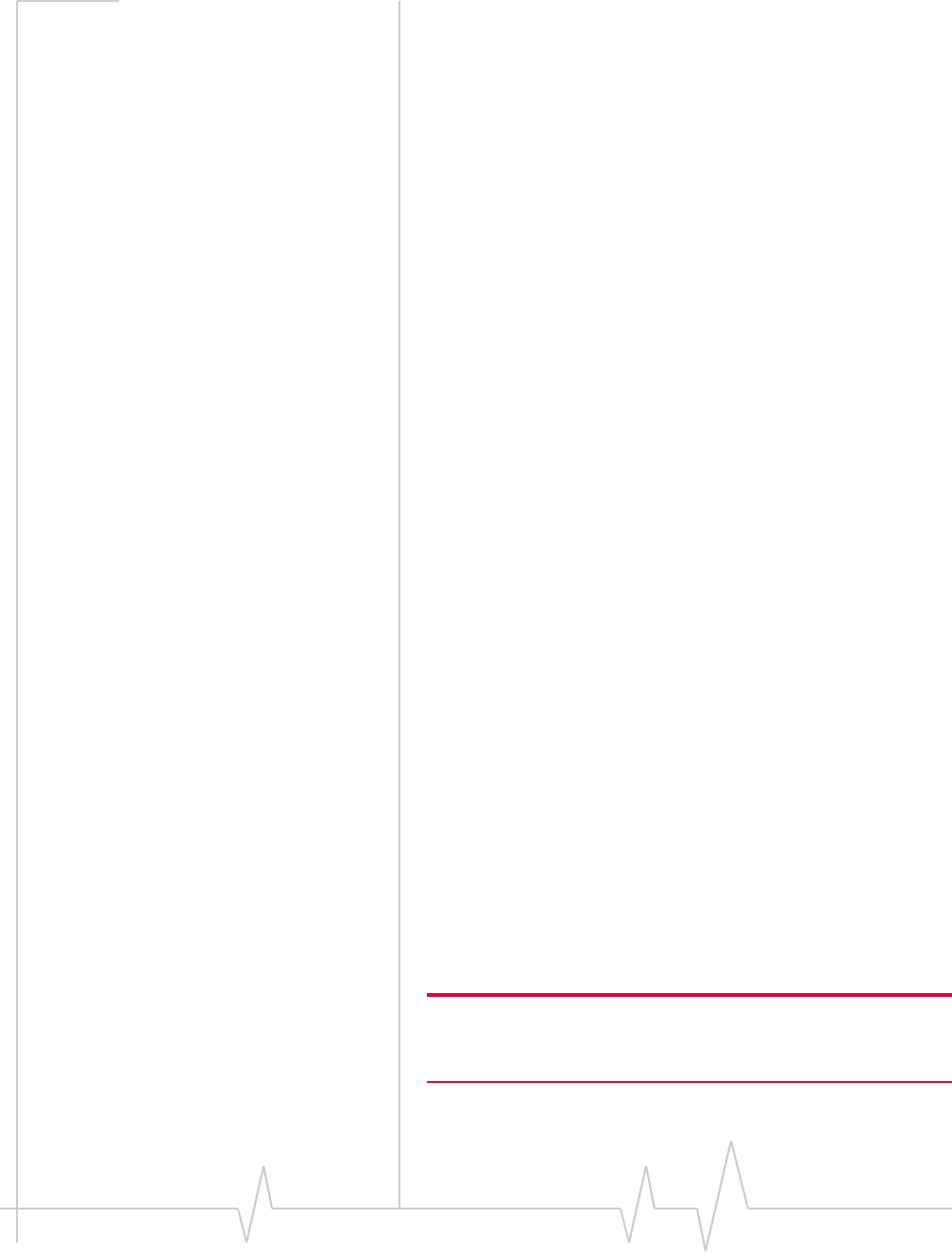
Data Communication and Host Modes
Rev 3.0B Feb.08 44
Basic Modes
AT Mode
Usingaterminalconnection,ATcommandsareusedto
configurethemodem,commandittodosomething,orquerya
setting.ForafulllistingoftheATcommands,refertothe
appendix.AceManagerisagraphicaluserinterfaceformost
ATCommands.
• ATcommandsmustalwaysbeterminatedby<CR>(ASCII
character0x0D),acarriagereturn(pressingenteronthe
keyboard).Somemayalsoincludeanewlineorlinefeed
<LF>.
• IfE=1(EchoOn),theATcommand(includingthetermi‐
nating<carriagereturn)willbedisplayed(output)before
anyresponses.
• TwosettingsaffecttheformatofATcommandoutput:V
(Verbose)andQ(Quiet).
• IfQ=1(QuietOn),noresultcodesareoutputwhatsoever,
sothereisnoresponsegeneratedbya(nonquery)
command.
• IfQ=0(QuietOff),resultcodesareoutput.Theformatof
thisoutputisthenaffectedbytheVerbosesetting.
IfQuietmodeisoff,theresultcodeisaffectedasfollows:
ForV=1(Verbosemode),thetextualresultcodeissur‐
roundedbyacarriagereturnandnewline.AnyAT
queryresponseisalsosurroundedbyacarriagereturn
andnewline.
ForV=0(Tersemode),anumericresultcodeisoutput
withasingletrailingcarriagereturn(nonewlineis
output),whileanyATqueryresponseisfollowedbya
carriagereturnandnewline(thereisnopreceding
output).
• Forexample,possibleoutputtotheATcommand“AT ”
withcarriagereturn(assumingquietmodeisnoton)is:
carriagereturn‐ifV=0
carriagereturnandnewlineOKanothercarriage
returnandnewline‐ifV=1
Note: These commands work for the port on which they are executed.
For example, if the user types ATE1 and then AT&W using a serial
port connection, it will set the serial port to Echo On.





















