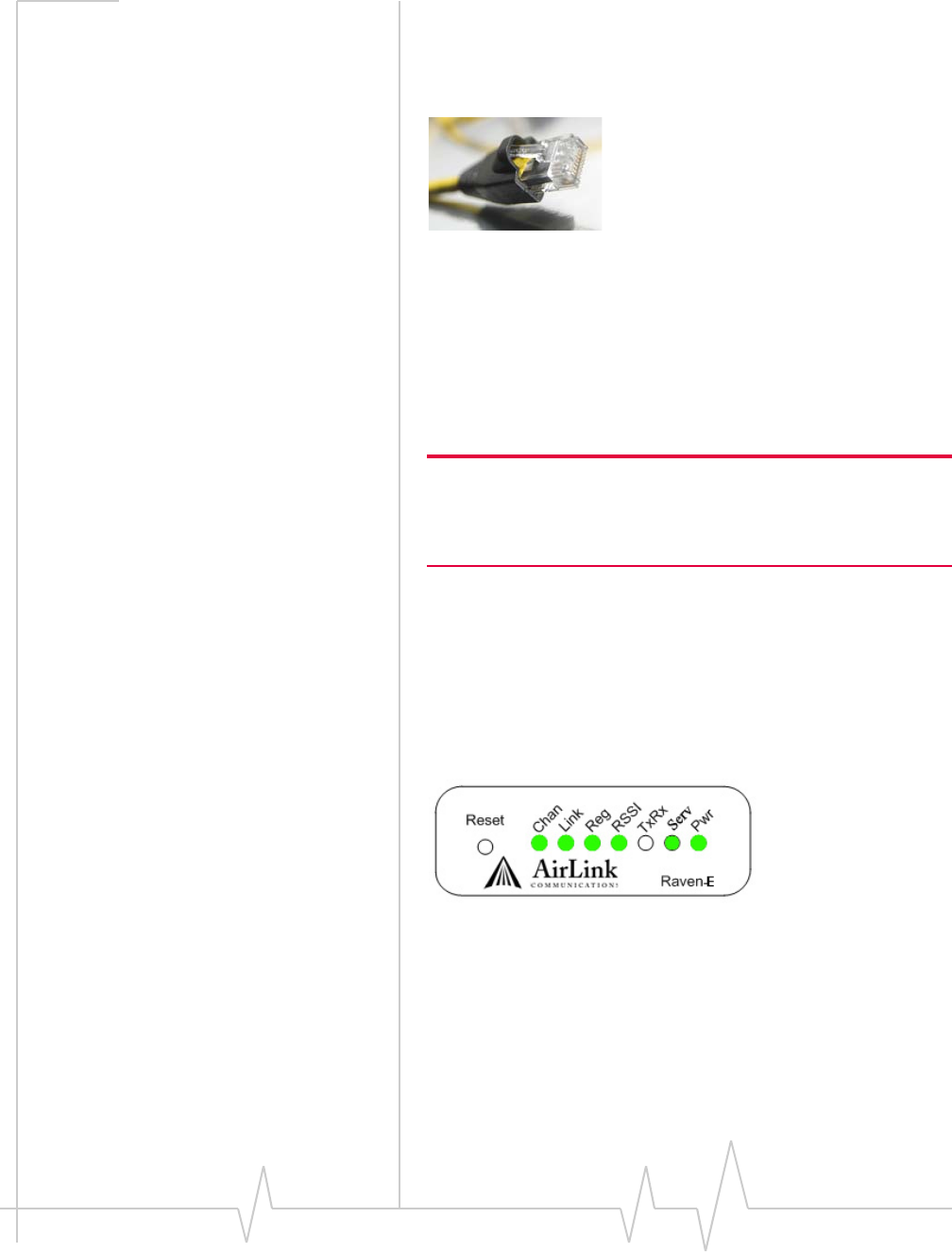
Hardware Installation of the Raven
Rev 3.0B Feb.08 27
Connecting to a Computer or
other Device
Figure 4-2: Ethernet
TheEthernetportofyourRavencanbeconnecteddirectlytoa
computerorotherEthernetdevicewitheitheracross‐over
cableorastraight‐throughcable.TheEthernetportonthe
Ravenisauto‐sensingandconnectsat10baseT.Ifyouare
connectingthemodemtoahubor
switchyoushouldusea
straightthroughcableorusetheuplinkportonthehubor
switchwithacross‐overcable.
Tip: On some computers, the TCP receive window may be set to 16
kbytes. To optimize the throughput of your Raven, it is recommended
that you change the TCP window to 128 kbytes to 256 kbytes using a
TCP Optimizer.
Indicator Lights
WhenyourRavenisconnectedtopowerandanantenna,there
isaspecificpatterntothelightstoindicateitsoperationmode.
Figure 4-3: Raven Indicator lights
• Chan(channel)‐Indicatesthemodemhasacquireda
networkchannel.
• Link‐Indicatesasuccessfulconnectiontothecellular
network.
• Reg(registration)‐IndicatestheRavenhasacquiredanIP
fromyourcellularprovider.


















