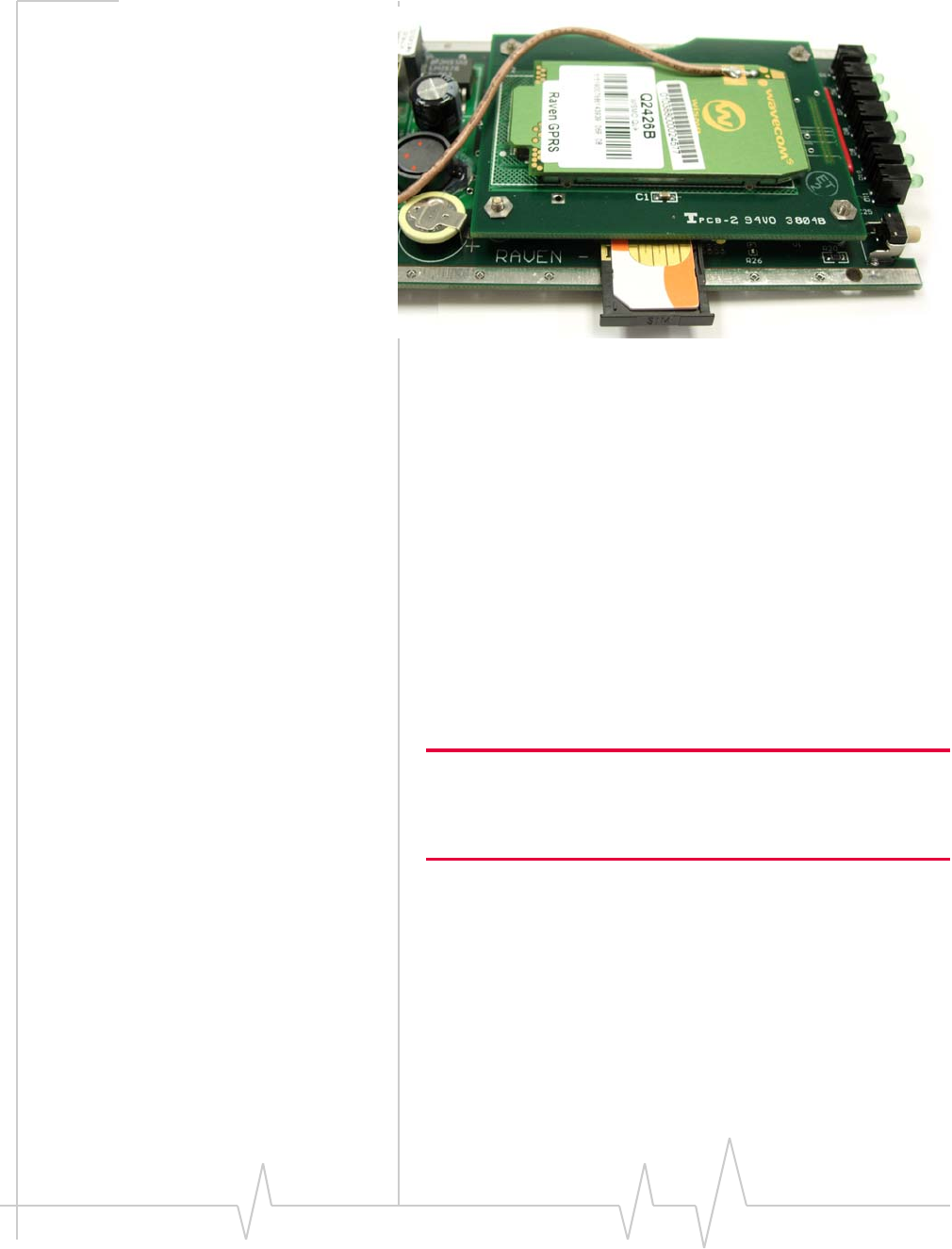
Activating Raven on your cellular provider Network
Rev 3.0B Feb.08 21
Figure 3-5: Inserting the SIM
6. Finishing the SIM installation
a. SlidetheRavenbackintothecase.
b. SecurethebackoftheRavenwiththescrews.
Configuring the APN
TheAPN(AccessPointNa me)isthewayyourmodemknows
howitwillbecommunicatingwiththenetwork.TheAPN
allowscustomIPaddressingandtailoringyourcompanyʹs
wirelessIPsolutiontomeetthesecurityandIPaddressing
requirementsofyourapplications.
Note: Most accounts use the default addressing solution of Private or
Public IP addresses supplied by the Internet and Proxy APNs. Only if
you have a Static or Custom IP address should you need to configure
a custom APNs.
ThedefaultAPNisInternet.IfyouneedadifferentAPN,use
canuseAceManagertoconfigureit.
1. Start AceManager
Start>AllPrograms>AirLinkCommunications>AceManager3G
>AceManager3G


















