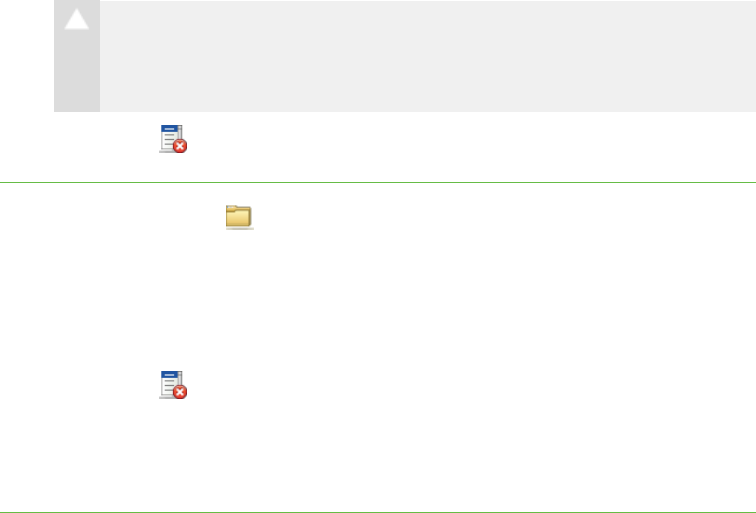
6 2
2. Select the file you want to clear.
C A U T I ON
A confirmation message does not appear. Ensure you have selected the
correct file before you perform the next step.
3.
Click Clear .
To clear all files 1.
Click File Transfer .
The File Transfer view appears.
2. Click All Computers or All Students.
3. Ensure no files are selected in the file list.
4.
Click Clear .
A message appears asking for confirmation.
5. Click Yes.
| C H A P T ER 7 – S E N D I N G A N D R E C E I V I N G F I L E S


















