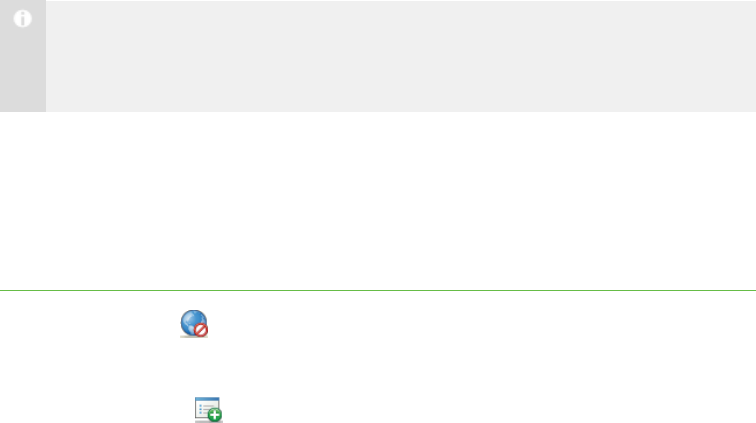
7 4
Creating and Using Internet Blocking Rules
If you don’t want to block your students’ access to the entire Internet, you can still block
your students’ access to specific web pages using Internet blocking rules. Each Internet
blocking rule consists of either:
l A list of restricted web pages (which blocks students from opening any web page
on the list), or
l A list of approved web pages (which blocks students from opening any web page
that’s not on the list).
N O T E
SMART Sync comes with a default Internet blocking rule that allows you to block
all web pages.
Creating Internet Blocking Rules
You can create Internet blocking rules in SMART Sync Teacher. Alternatively, you can
load rules created by other teachers (see Sharing Internet Blocking Rules on page 76) or
use rules created by an administrator or teacher in SMART Sync Administrator Tool.
To create a rule
1.
Click Internet .
The Internet view appears.
2.
Click Add New .
The Internet Blocking Rule dialog box appears.
3. Type a name for the rule in the Rule name box.
4. Click Block the following websites to allow all websites except those you
include in the rule.
OR
Click Block everything except the following websites to block all websites
except those you include in the rule.
| C H A P T ER 9 – C O N T R O L L I N G AC C E S S T O T H E I N T E R N E T


















