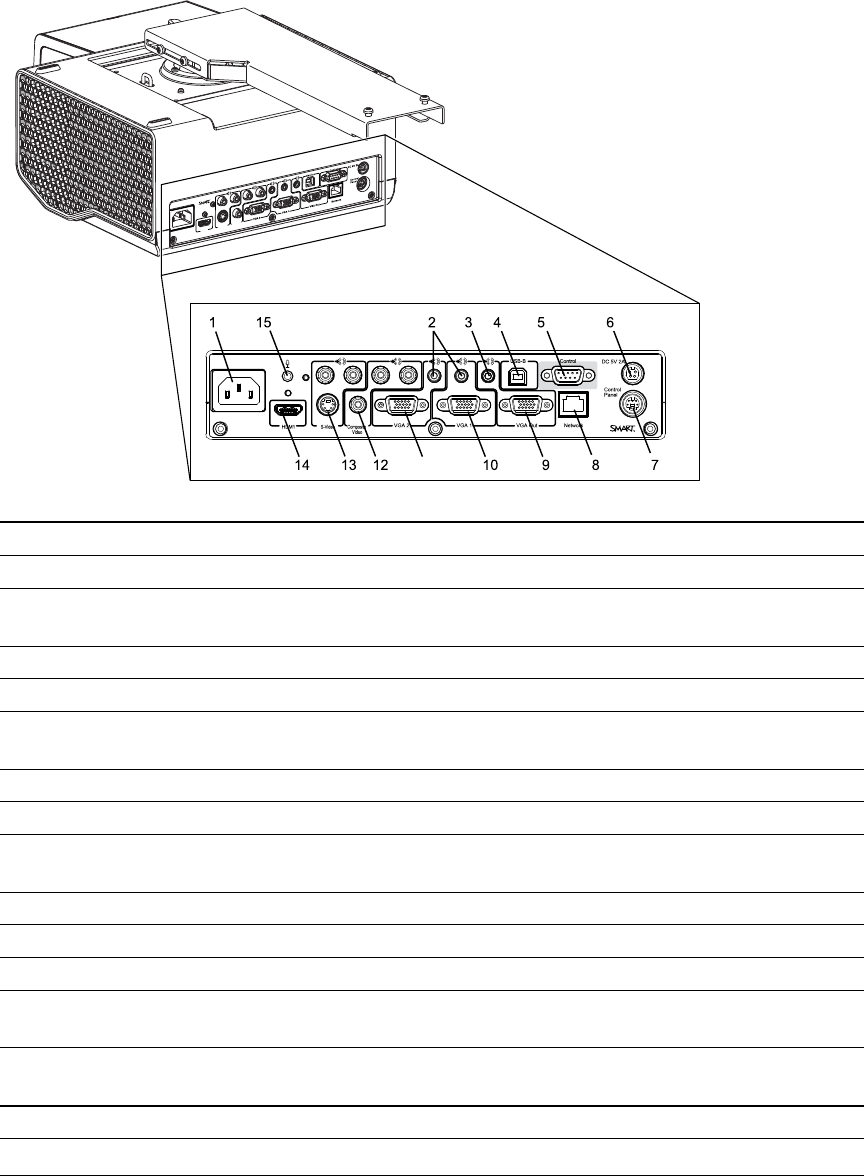
Letter Connector Connect to:
1 Power Mains power supply
2 3.5 mm phone jack audio input (×2) Audio sources associated with primary and
secondary computers
3 3.5 mm phone jack audio output Speakers (not included)
4 USB B Computer (enables interactive features)
5 DB9 RS-232F Room control system or other terminal
device (not included)
6 4-pin power mini-DIN 5V/2A output [Not used]
7 7-pin mini-DIN [Not used]
8 RJ45 Network (for web page management and
SNMP access)
9 DB15F RGB video output (VGA Out) Secondary display (not included)
10 DB15F RGB video input (VGA 1) Video source (not included)
11 DB15F RGB video input (VGA 2) Video source (not included)
12 RCA Composite video input
(and left and right RCA audio input)
Video source (not included)
13 4-pin mini-DIN S-video input
(and left and right RCA audio input)
Video source (not included)
14 HDMI input High-definition media source (not included)
15 Microphone input Microphone
C H AP T ER 3
Using your interactive projector
23


















