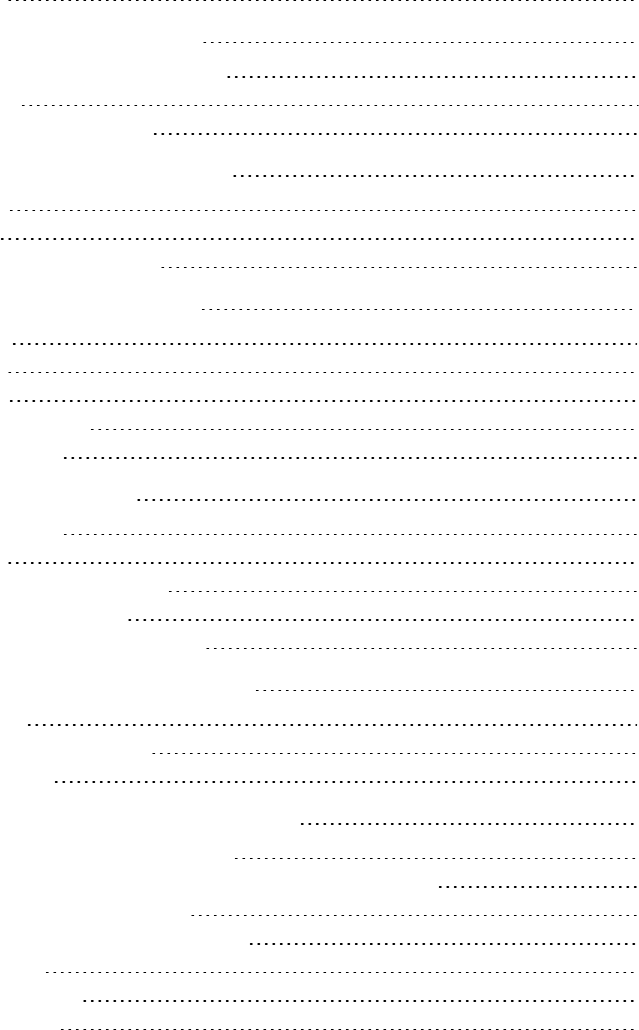
Contents
Important information i
Chapter 1: About your interactive projector 1
LightRaise 40wi interactive projector features 1
Optional accessories 3
How your interactive projector works 3
Chapter 2: Installing your interactive projector 5
Choosing a location 5
Routing the cables 8
Installing SMARTNotebook software 9
Chapter 3: Using your interactive projector 11
Using your projector 11
Focusing the image 21
Adjusting the image 22
Projector connection diagram 22
Using your interactive pen 24
Chapter 4: Integrating other devices 27
Video format compatibility 27
Native video format 28
HD and SD signal format compatibility 29
Video system signal compatibility 29
Connecting peripheral sources and outputs 30
Chapter 5: Maintaining your interactive projector 31
Cleaning the projector 32
Replacing the projector lamp module 33
Resetting the lamp hours 36
Chapter 6: Troubleshooting your interactive projector 39
Determining your interactive projector’s status 40
Determining if your interactive projector is connected to your computer 42
Determining your interactive pen’s status 43
Troubleshooting issues with interactive features 44
Resolving image issues 45
Accessing the service menu 48
Resolving projector errors 49
i


















