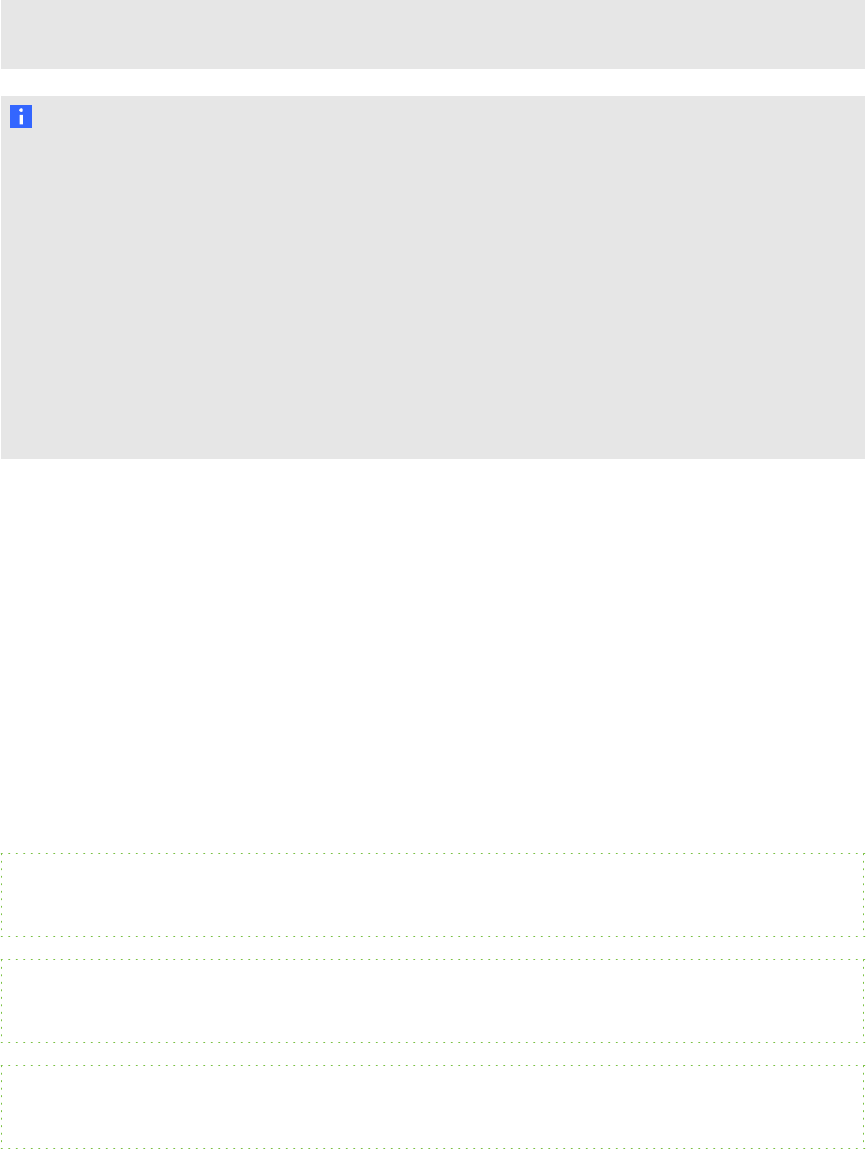
l Type commands exactly as they appear in the left column of the tables, with the proper value
or setting in the center column.
N OTE S
l Send a command only after the projector sends a command prompt.
l Commands aren’t case sensitive.
l Check your entries carefully before entering your commands.
l Press ENTER after typing each command.
l After the projector executes a command, it generates a response.
l To prevent buffer overrun, don’t send another command until you receive the next command
prompt.
l Turn on the projector so that the details in the command lists are complete.
Value-based command methods
Absolute values and adjustment values
You can use the command’s target range to set an absolute value for a command or cause an
adjustment to be made to the current value. To create an adjustment command, add a plus (+) or
minus (-) symbol instead of the equal symbol (=) before the value change you want to enter.
All absolute values you enter must be within the command target range, and all adjustment values
must equal a number within the command target range.
See the following examples for adjusting projector brightness.
>get brightness
brightness=55
>set brightness=65
brightness=65
>set brightness+5
brightness=70
C H AP T ER 8
Connecting your room controlsystem toyour interactive projector
62


















