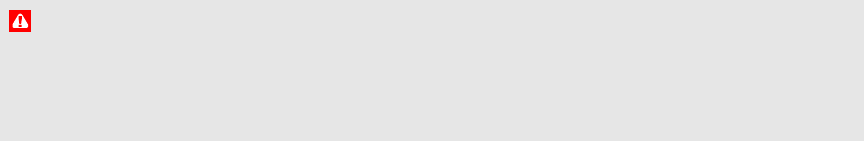
Connecting peripheral sources and outputs
Follow these instructions if you have a peripheral device to connect to your interactive whiteboard
system, such as a DVD/Blu-ray player.
W A R N IN G
Measure the distance between the projector and the peripheral device you want to connect. Make
sure each cable is long enough, has plenty of slack and can be placed safely in your room without
presenting a trip hazard.
g To connect a peripheral source or output to your projector
1. Connect your peripheral device’s input cables to the projector.
2. Switch input sources to the peripheral device by pressing the Input button on the remote
control.
C H AP T ER 4
Integrating other devices
30


















