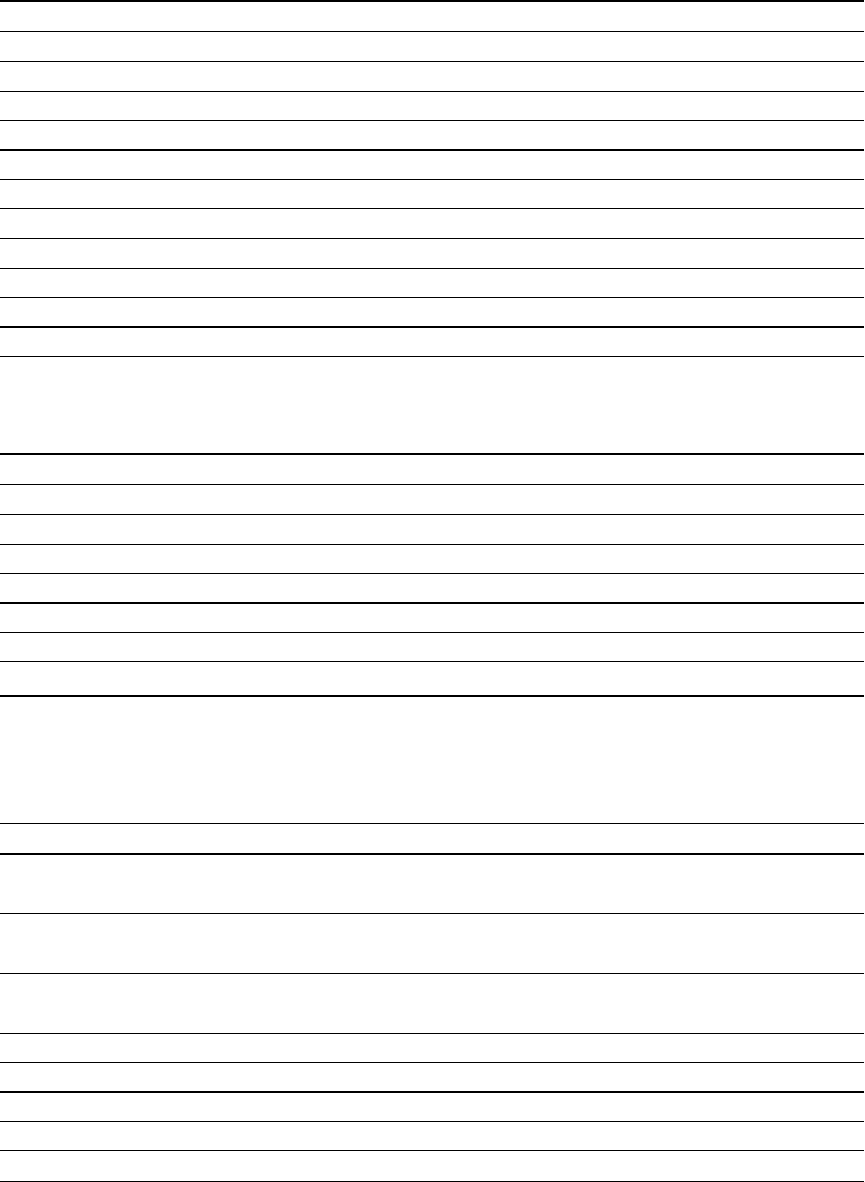
Command Response
get projectionmode projectionmode=[current projection mode]
get startupscreen startupscreen=[current startup screen setting]
get resolution resolution=[current input resolution]
get language language=[current language setting]
get groupname groupname=[current projector group name]
get projectorname projectorname=[current projector name]
get locationinfo locationinfo=[current projector location]
get contactinfo contactinfo=[current support contact information]
get modelnum modelnum=[current model number]
get videomute videomute=[current video mute setting]
get serialnum serialnum=[serial number]
These commands inform you of the current system settings. These commands are available even
when the projector is in Standby mode.
Command Response
get lamphrs lamphrs=[current lamp hours of operation]
get syshrs syshrs=[current projector hours of operation]
get fwverddp fwverddp=[current projector firmware version]
get fwvernet fwvernet=[current network firmware version]
get fwvermpu fwvermpu=[current processor firmware version]
get signaldetected signaldetected=[true or false]
get prjserialnum prjserialnum=[current]
These commands control the current system settings. These commands are unavailable when the
projector is in Standby mode. See Value-based command methods on page 62 for setting absolute
and adjustment commands.
Command Command target range Response
set autosignal [target] =on
=off
autosignal=[target]
set lampreminder [target] =on
=off
lampreminder=[target]
set highbrightness [target] =on
=off
highbrightness=[target]
set autopoweroff [value] =0 to =240 autopoweroff=[value]
set zoom [value] =0 to =30 zoom=[value]
set projectorid [value] =0 to =99 projectorid=[value]
set hposition [value] =0 to =100 hposition=[value]
set vposition [value] =-5 to =5 vposition=[value]
C H AP T ER 8
Connecting your room controlsystem toyour interactive projector
71


















