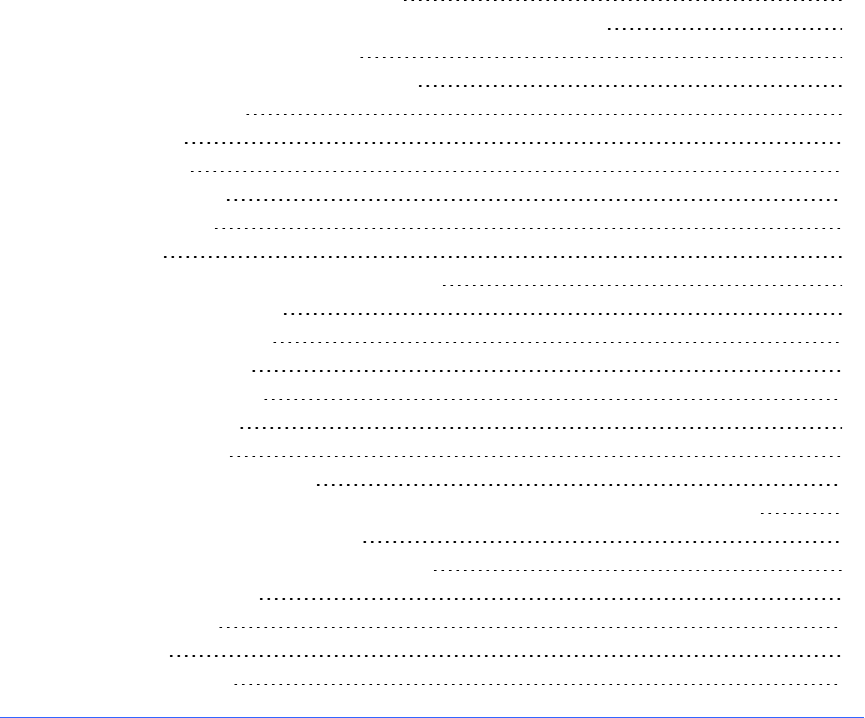
Chapter 6: Troubleshooting your interactive
projector
Determining your interactive projector’s status 40
Determining if your interactive projector is connected to your computer 42
Determining your interactive pen’s status 43
Troubleshooting issues with interactive features 44
Interactive pen function 44
Pointer behavior 44
Pointer accuracy 44
Double-click function 45
Resolving image issues 45
Loss of signal 45
Partial, scrolling or incorrectly displayed image 46
Unstable or flickering image 47
Unaligned projected image 47
Accessing the service menu 48
Retrieving your password 48
Resetting the projector 48
Resolving projector errors 49
Your projector stops responding 49
The “Projector Overheated,” “Fan Failure” or “Color Wheel Failure” message appears 49
The “Lamp Failure” message appears 50
The projector Power and Service lights are off 50
Troubleshooting audio issues 51
Microphone function 51
Speaker static 51
Locating the serial number 51
This chapter describes how to troubleshoot your interactive projector.
Chapter 6
39


















